Mobile Internet PC User’s Guide v
Presario 700 Series
Contents
1 Introduction
Where Can I Find Information? . . . . . . . . . . . . . . . . . . . . 1–2
Documentation. . . . . . . . . . . . . . . . . . . . . . . . . . . . . . 1–2
Viewing or Printing a Guide on the CD . . . . . . . . . . 1–3
Symbols and Graphics . . . . . . . . . . . . . . . . . . . . . . . . . . . 1–5
Symbols . . . . . . . . . . . . . . . . . . . . . . . . . . . . . . . . . . . 1–5
Graphics. . . . . . . . . . . . . . . . . . . . . . . . . . . . . . . . . . . 1–5
Safety . . . . . . . . . . . . . . . . . . . . . . . . . . . . . . . . . . . . . . . . 1–6
Turning off your Notebook PC . . . . . . . . . . . . . . . . . 1–6
Protecting Your Notebook During
an Electrical Storm . . . . . . . . . . . . . . . . . . . . . . . . . . 1–7
2 Your Notebook at a Glance
Front of Your Notebook. . . . . . . . . . . . . . . . . . . . . . . . . . 2–2
Common Features . . . . . . . . . . . . . . . . . . . . . . . . . . . 2–2
Lower Front Panel . . . . . . . . . . . . . . . . . . . . . . . . . . . 2–3
Easy Access Buttons and Lights . . . . . . . . . . . . . . . . 2–4
Function Key Combinations . . . . . . . . . . . . . . . . . . . 2–6
Left and Right Panels. . . . . . . . . . . . . . . . . . . . . . . . . . . . 2–7
Components on Left Side . . . . . . . . . . . . . . . . . . . . . 2–7
Components on Right Side . . . . . . . . . . . . . . . . . . . . 2–8
Back Panel . . . . . . . . . . . . . . . . . . . . . . . . . . . . . . . . . . . . 2–9
Components on Back. . . . . . . . . . . . . . . . . . . . . . . . . 2–9
Underside . . . . . . . . . . . . . . . . . . . . . . . . . . . . . . . . . . . . 2–10
Components on Underside. . . . . . . . . . . . . . . . . . . . 2–10
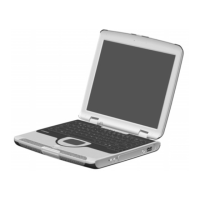
