Your Notebook at a Glance
Mobile Internet PC User’s Guide 2–9
Presario 700 Series
Back Panel
Take a look at the back of your Notebook. This is where you
connect external hardware such as a printer or external monitor.
☞
See also
“Installing Hardware Devices” in Chapter 4 of this
guide for more information on attaching external devices.
Components on Back
1 AC Adapter Connector
2 1394 Port (on select models)
3 S-Video (TV Output) Port
4 External Monitor (VGA) Port
5 Printer/Parallel Port
6 Keyboard/Mouse Port
7 USB Port (1)
8 USB Port (2)
9 10/100 Ethernet Port
- Modem Port
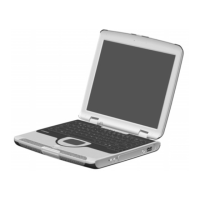
