Contents
Mobile Internet PC User’s Guide vii
Presario 700 Series
5 Using the CD or DVD Drive
CD or DVD Drive . . . . . . . . . . . . . . . . . . . . . . . . . . . . . . 5–2
Inserting a Disc . . . . . . . . . . . . . . . . . . . . . . . . . . . . . 5–2
Removing a Disc . . . . . . . . . . . . . . . . . . . . . . . . . . . . 5–3
Manually Ejecting a Disc . . . . . . . . . . . . . . . . . . . . . 5–4
Audio CDs and DVD Video Discs. . . . . . . . . . . . . . . . . . 5–5
Playing Audio CDs . . . . . . . . . . . . . . . . . . . . . . . . . . 5–5
Playing Non-DVD Video Discs . . . . . . . . . . . . . . . . 5–6
DVDs . . . . . . . . . . . . . . . . . . . . . . . . . . . . . . . . . . . . . . . . 5–7
Using the DVD Player. . . . . . . . . . . . . . . . . . . . . . . . 5–7
On-Screen Controls . . . . . . . . . . . . . . . . . . . . . . . . . . 5–7
Identifying Your DVD Region Setting . . . . . . . . . . . 5–8
CD-RW Basics. . . . . . . . . . . . . . . . . . . . . . . . . . . . . . . . 5–10
Installing CD-RW Software . . . . . . . . . . . . . . . . . . 5–10
Accessing CD-RW Software
User Information . . . . . . . . . . . . . . . . . . . . . . . . . . . 5–11
Using CD-RW Software . . . . . . . . . . . . . . . . . . . . . 5–12
Preventing Buffer Underrun Errors . . . . . . . . . . . . . 5–13
6 Caring for Your Battery
Battery Care . . . . . . . . . . . . . . . . . . . . . . . . . . . . . . . . . . . 6–2
Storing the Battery. . . . . . . . . . . . . . . . . . . . . . . . . . . 6–4
Recycling the Battery . . . . . . . . . . . . . . . . . . . . . . . . 6–5
Battery Calibration. . . . . . . . . . . . . . . . . . . . . . . . . . . . . . 6–6
Calibrating the Battery. . . . . . . . . . . . . . . . . . . . . . . . 6–6
Maximizing Battery Operating Time . . . . . . . . . . . . 6–8
Power Management . . . . . . . . . . . . . . . . . . . . . . . . . . . . 6–10
What Is Power Management? . . . . . . . . . . . . . . . . . 6–10
Fixing a Low-Battery Condition . . . . . . . . . . . . . . . 6–13
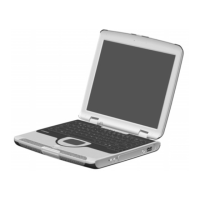
