4–4 Mobile Internet PC User’s Guide
Presario 700 Series
Common Tasks
6. Click the TV icon to enable S-Video TV output.
7. Click Apply to accept the changes, then click OK to exit both
dialog boxes.
8. If your Notebook asks you to restart Windows, click OK for
the new settings to take effect.
S
Did you know...
The resolution of your Notebook display is
much greater than the resolution of your TV. Image quality on the
TV varies from application to application.
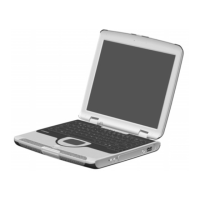
