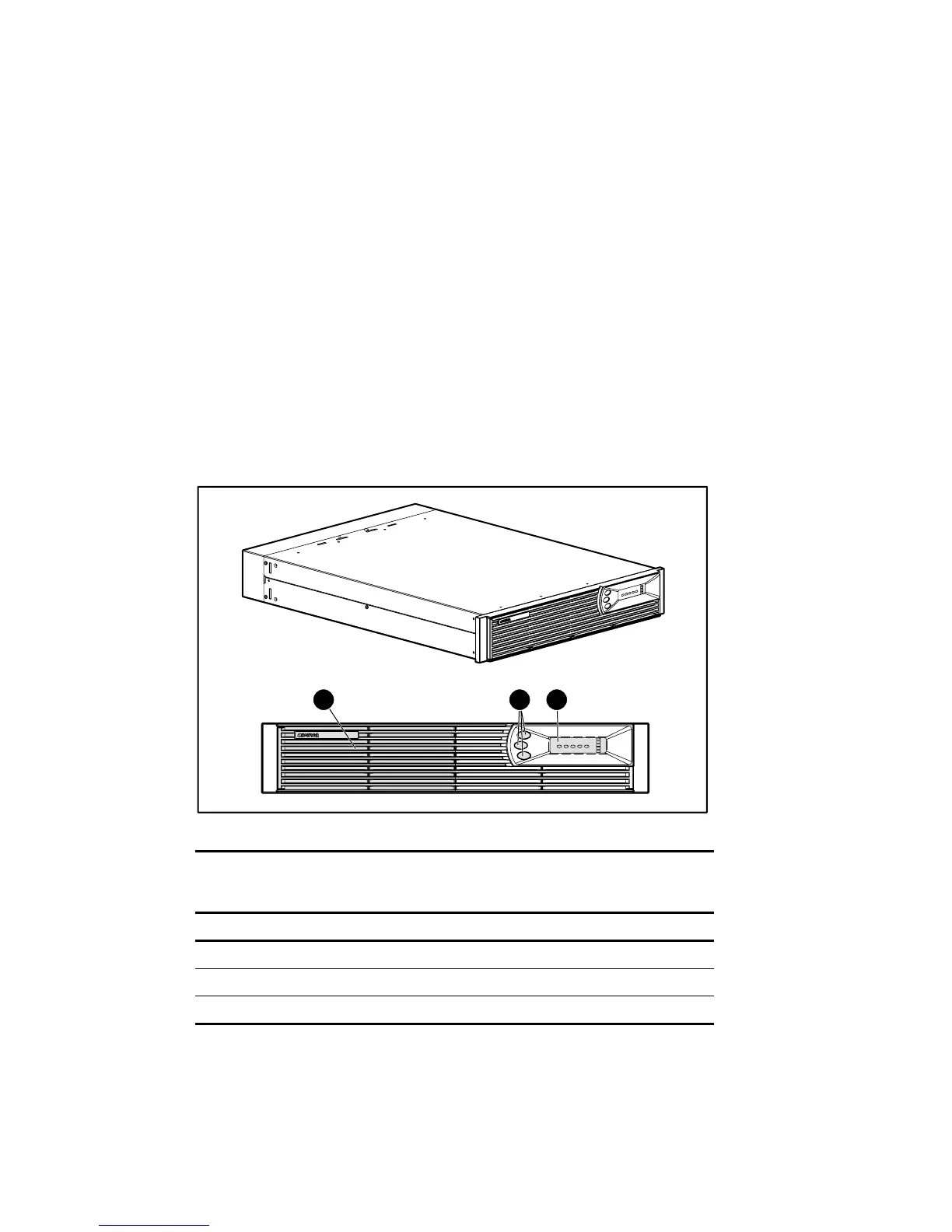3-2
Compaq UPS R3000 XR Maintenance and Service Guide
Tools Required
To service a UPS R3000 XR, you need one or more of the following:
■
#2 Phillips screwdriver
■
¼-inch driver
■
Compaq Power Management Utility (from the Compaq SmartStart
TM
and Support
Software CD)
■
Voltmeter to verify the nominal voltages to ensure proper configuration
Identifying Components
Use the following illustrations to locate and identify the components of the UPS R3000 XR.
Front Panel
1 2 3
Figure 3-1. Front panel
Table 3-1
Front Panel Component Identification
Item Description
1
Battery compartment
2
Control buttons
3
LED display