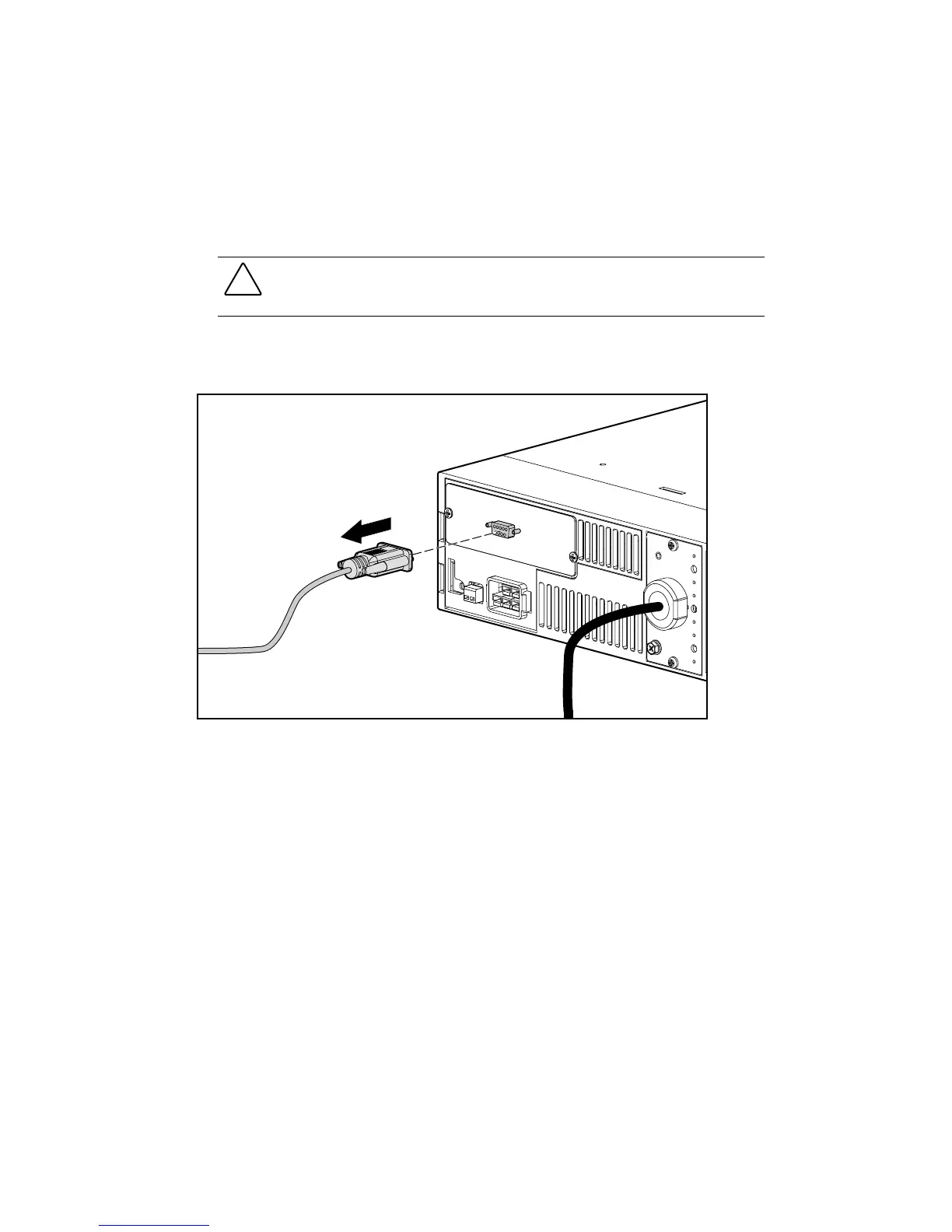Removal and Replacement Procedures
3-11
Replacing the Electronics Module
NOTE:
The electronics module can be replaced (hot-swapped) without powering off the UPS. To replace
the electronics module with the UPS power off, follow the procedure in “Powering Down the UPS,” in this
chapter.
CAUTION:
To avoid dropping the load while hot-swapping the electronics module, hold down
the TEST/ALARM RESET button while sliding the new electronics module into the chassis. The
TEST/ALARM RESET button is located on the UPS front panel.
To replace the electronics module:
1.
Disconnect the communications cable.
Figure 3-9. Disconnecting the communications cable