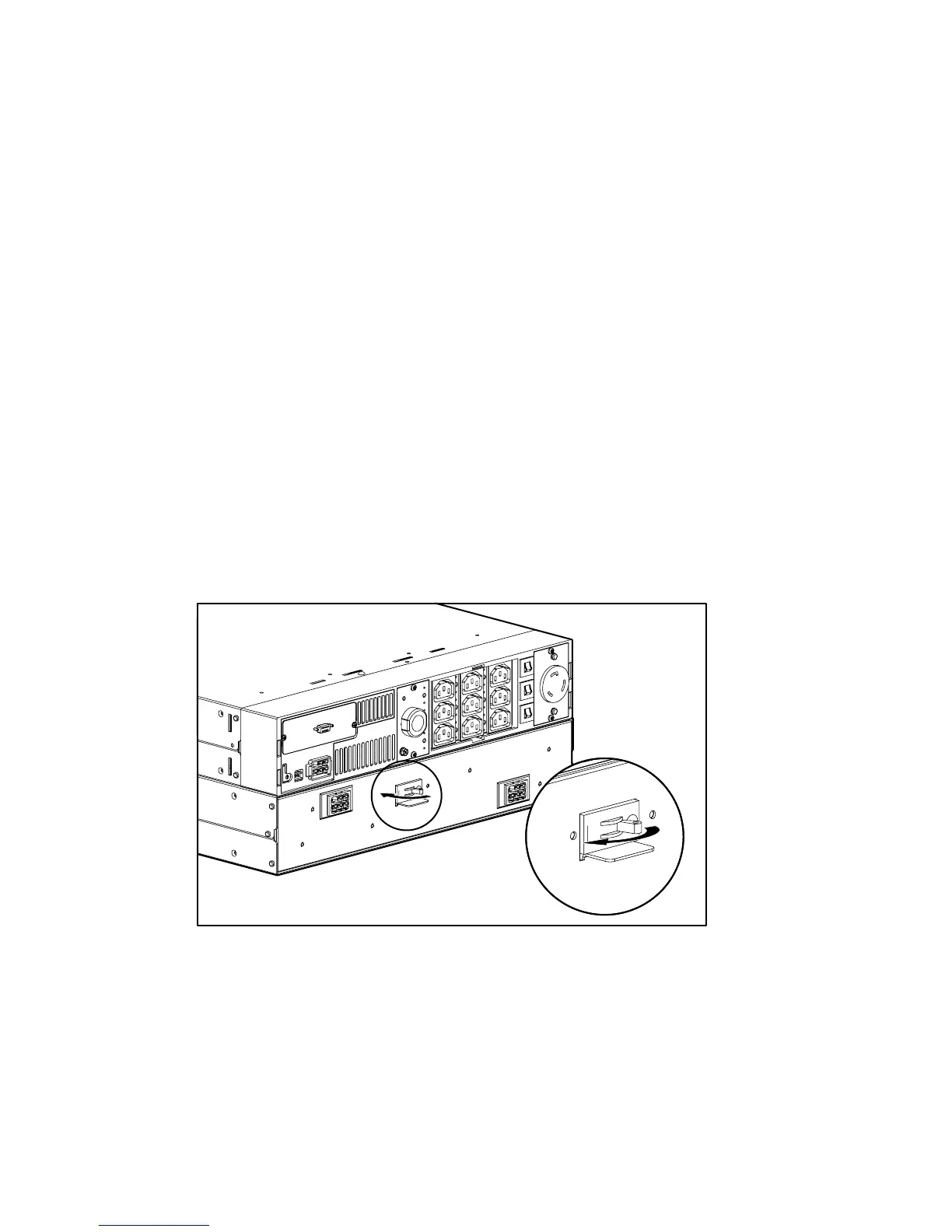Removal and Replacement Procedures
3-17
6.
Remove the UPS front bezel.
7.
Remove the screws that secure the UPS to the front of the rack.
8.
Remove the UPS from the rack.
9.
To replace the UPS, place the new unit in the rack and reverse steps 1 through 7.
Extended Runtime Modules
Extended Runtime Modules (ERMs) are supported by the Compaq UPS R3000 XR. The UPS
rear panel provides a power receptacle where the module is attached. The UPS R3000 XR ERM
contains two battery packs in a 2U chassis and extends the available UPS runtime up to 30
minutes.
NOTE:
These figures were derived using the Compaq-recommended 80 percent load.
Replacing ERM Battery Packs
NOTE:
The battery packs can be replaced (hot-swapped) without powering down the UPS.
To remove battery packs from an ERM:
1.
Switch the circuit breaker on the rear of the ERM to the Off position.
Figure 3-17. Switching the circuit breaker to the Off position
