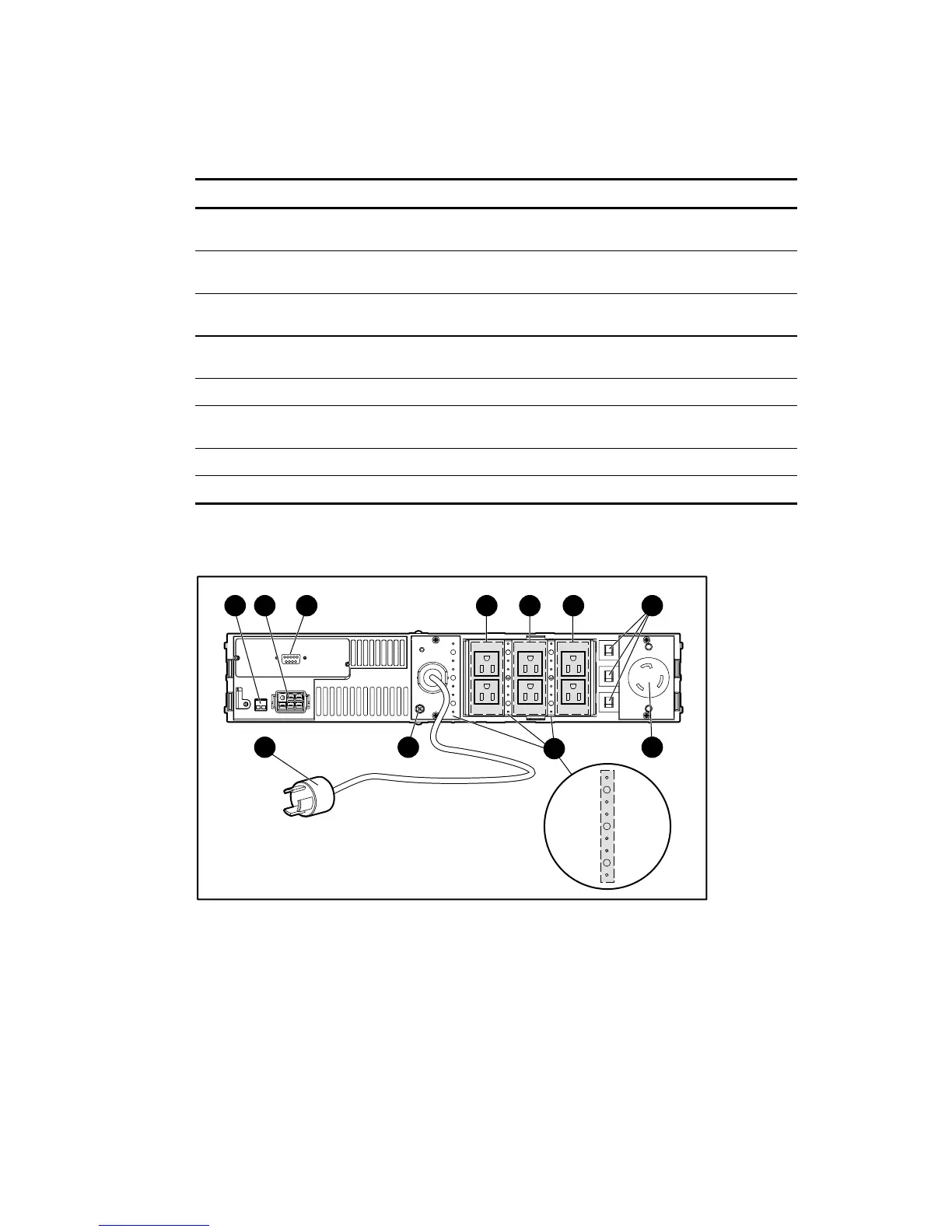3-4
Compaq UPS R3000 XR Maintenance and Service Guide
Table 3-2
Front Panel Controls and LED Display
continued
Item Name Function
8
51% to 75% load Indicates that the UPS is approximately 51% to 75% of the maximum
power available when green
9
26% to 50% load Indicates that the UPS is approximately 26% to 50% of the maximum
power available when green
-
0% to 25% load Indicates that the UPS is approximately 0% to 25% of the maximum
power available when green
q
Configure mode
on LED
Indicates that the UPS is in Configure mode
w
Configure button Places the UPS in Configure mode
e
TEST/ALARM
RESET button
Initiates a self-test and silences audio alarms
r
STANDBY button Places the UPS in Standby mode
t
ON button Places the UPS in Operate mode
Rear Panel Components
11
2 3 4 5 6 7
810
1
9
Figure 3-3. Low voltage unit rear panel components
