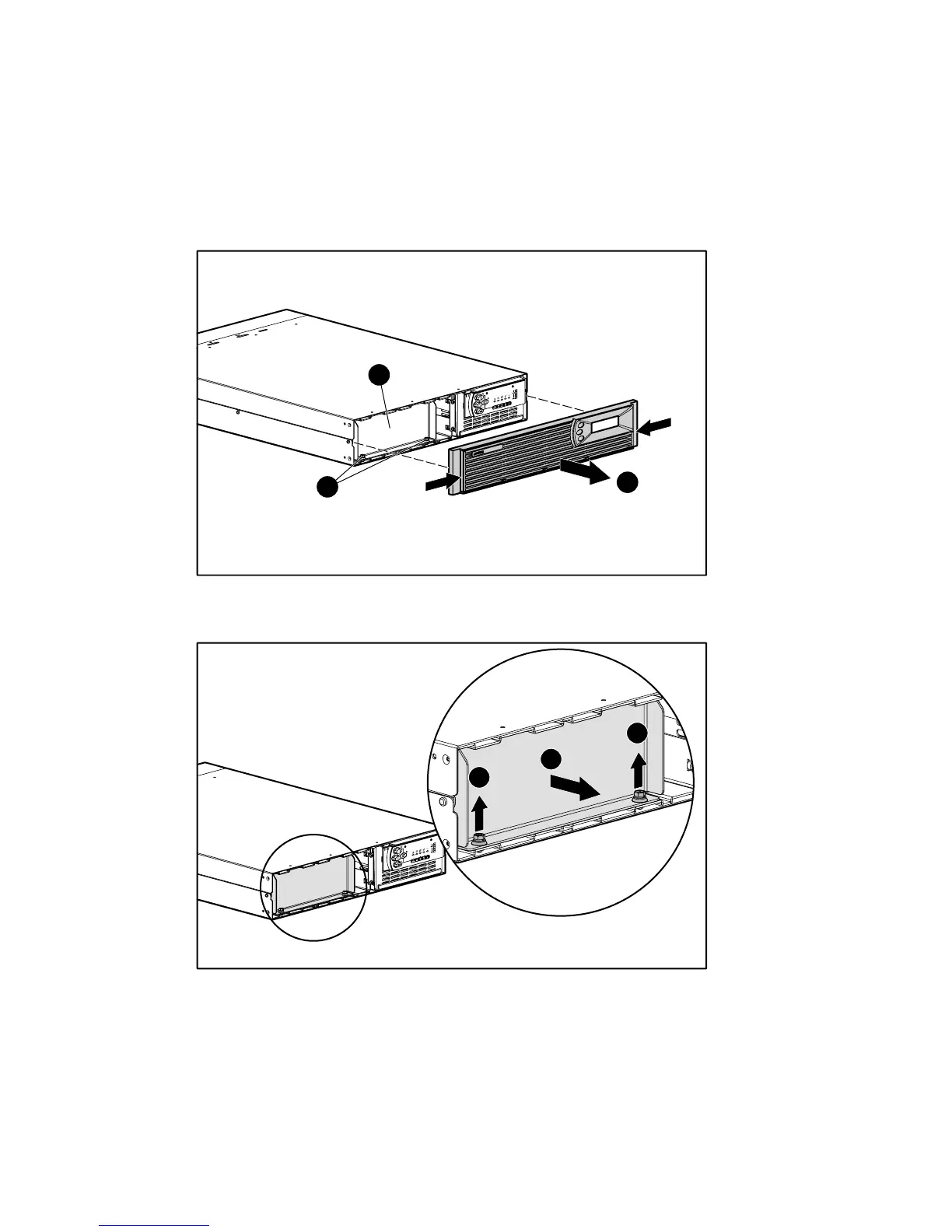Removal and Replacement Procedures
3-9
To replace the battery pack:
1.
Obtain access to the battery pack by pulling on both ends of the front bezel
1
to remove
it.
2.
Locate the two screws
2
on the metal battery bracket
3
.
1
3
2
Figure 3-6. Removing the front bezel
3.
Remove the two screws
1
and lift off the metal battery bracket
2
.
1
1
2
Figure 3-7. Removing the battery bracket
