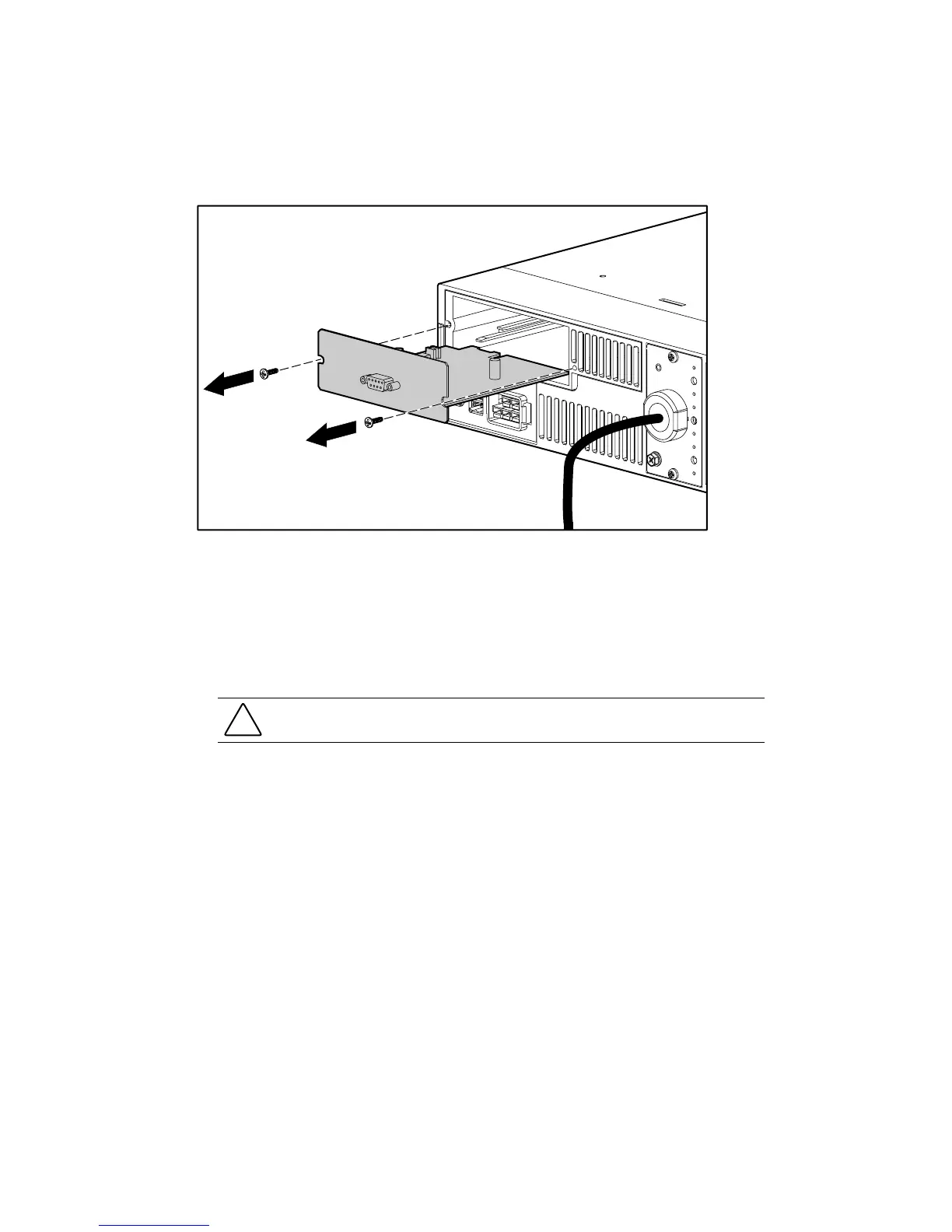Removal and Replacement Procedures
3-15
3.
Remove the screws securing the board to the UPS.
4.
Pull the board out of the unit.
Figure 3-14. Removing an option board
5.
Slide the new board into the UPS.
6.
Tighten the screws that secure the board to the UPS.
7.
If the UPS is powered down, proceed to step 8.
If hot-swapping the board, replace the electronics module. See steps 5 through 7 in
“Replacing the Electronics Module.”
CAUTION:
To avoid dropping the load, hold down the TEST/ALARM RESET button while sliding
the new electronics module into the chassis.
8.
Reconnect the external cable.
NOTE:
Replacing the communication board resets the timer and schedules.
NOTE:
The power management software may need to be rebooted after hot-swapping the board.