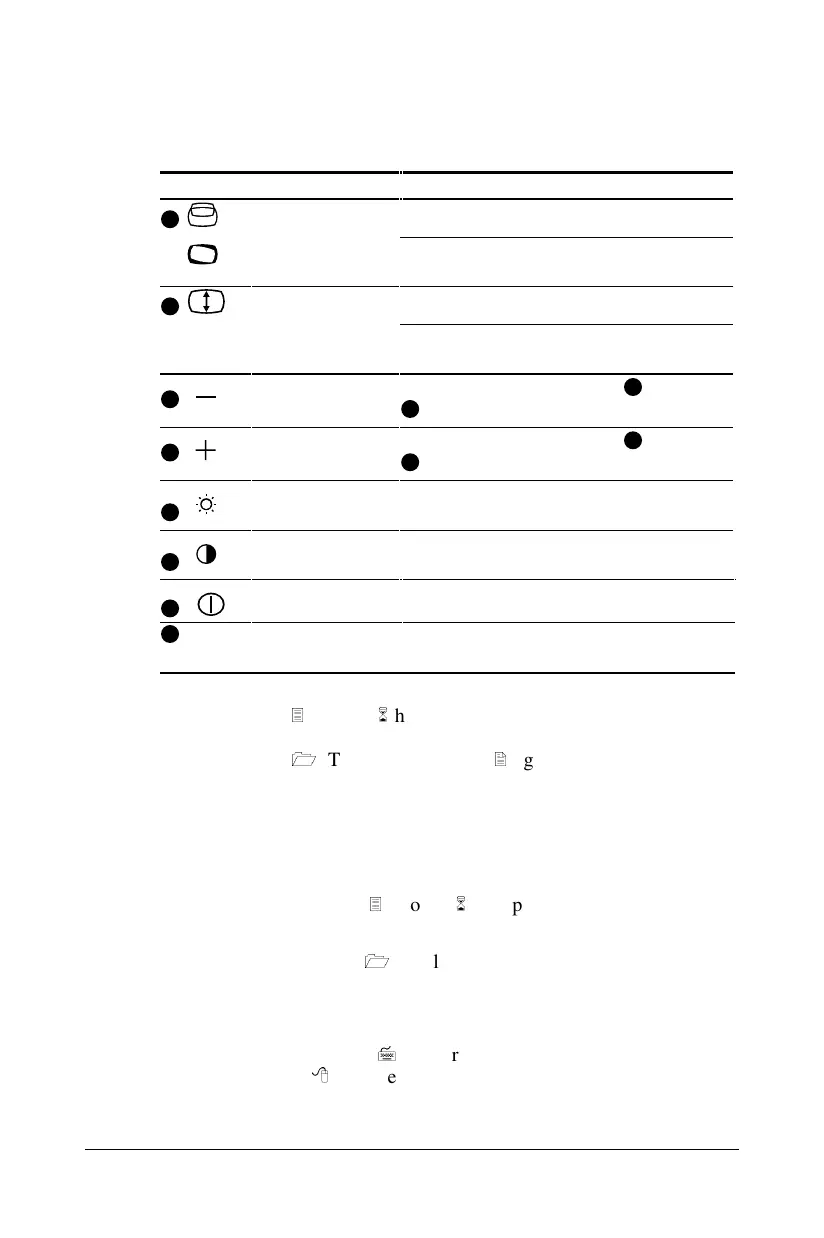. . . . . . . . . . . . . . . . . . . . . . . . .
2-2 Operating the Monitor
Part Number 264154-001 - - Writer: Marianne Silvetti - Saved by Troy Witte - Saved date: 08/29/97
2:11 PM
File Name T:\docs\codename\partnumber\CH2.DOC
Front Panel Controls Continued
No./Icon Control Function
5
Vertical Position/ Moves screen up or down.
Tilt Adjusts the screen’s image rotation or tilt
adjust.
6
Vertical Size/ Adjusts the vertical height of the screen.
Reset Resets the monitor screen to default or factory
settings.
7
Minus button
Controls adjustments to functions
3
through
6
.
8
Plus button
Controls adjustments to functions
3
through
6
.
9
Brightness Adjusts screen brightness by turning control to
left or right.
10
Contrast Adjusts screen contrast by turning control to
left or right.
11
Power switch Turns the monitor on and off.
12
Power LED 1. Green indicates monitor is turned on.
2. Amber indicates energy saver levels.
NOTE: Controls
3
through
6
have dual functions. To make
adjustments to the secondary functions on the monitor panel, press
the Shift button
1
. The Mode indicator
2
lights up when the
secondary functions are active. To revert back to the primary
functions (Horizontal Position, Horizontal Size, Vertical Position,
and Vertical Size), press the Shift button again and the Mode
indicator light goes off. The primary functions are now active and
can be adjusted.
To adjust screen controls
3
through
6
, complete the following
procedures:
1. Press the Shift button
1
to select secondary controls;
otherwise, omit this step and begin at the next step.
2. Press the control button that you want to adjust.
3. Press the Minus button
7
to decrease and adjust the control, or
the Plus button
8
to increase and adjust the control.