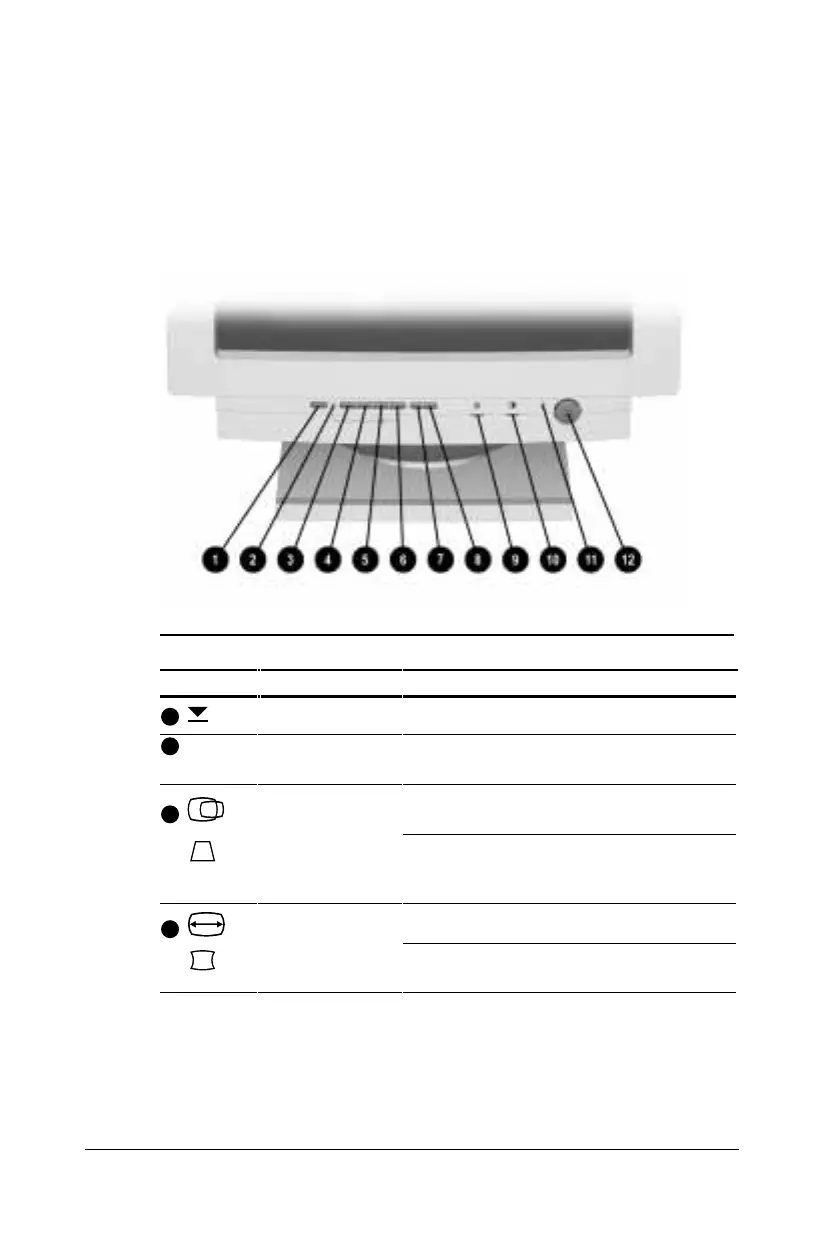. . . . . . . . . . . . . . . . . . . . . . . . .
Chapter 2
Operating the Monitor 2-1
Part Number 264154-001 - - Writer: Marianne Silvetti - Saved by Troy Witte - Saved date: 08/29/97
2:11 PM
File Name T:\docs\codename\partnumber\CH2.DOC
Operating the Monitor
Front Control Panel
Front Control Panel
No./Icon Control Function
1
Shift button Selects and deselects secondary controls.
2
Mode Indicator Indicator lights up when secondary controls
are active.
3
Horizontal
Position/
Moves the screen left or right.
Trapezoid Corrects trapezoid distortion. Adjusts the width
of the upper side of the image to equal the
lower side.
4
Horizontal Size/ Adjusts the horizontal screen width.
Pincushion Straightens the vertical lines if the picture has
pincushion or barrel distortion.
Continued
