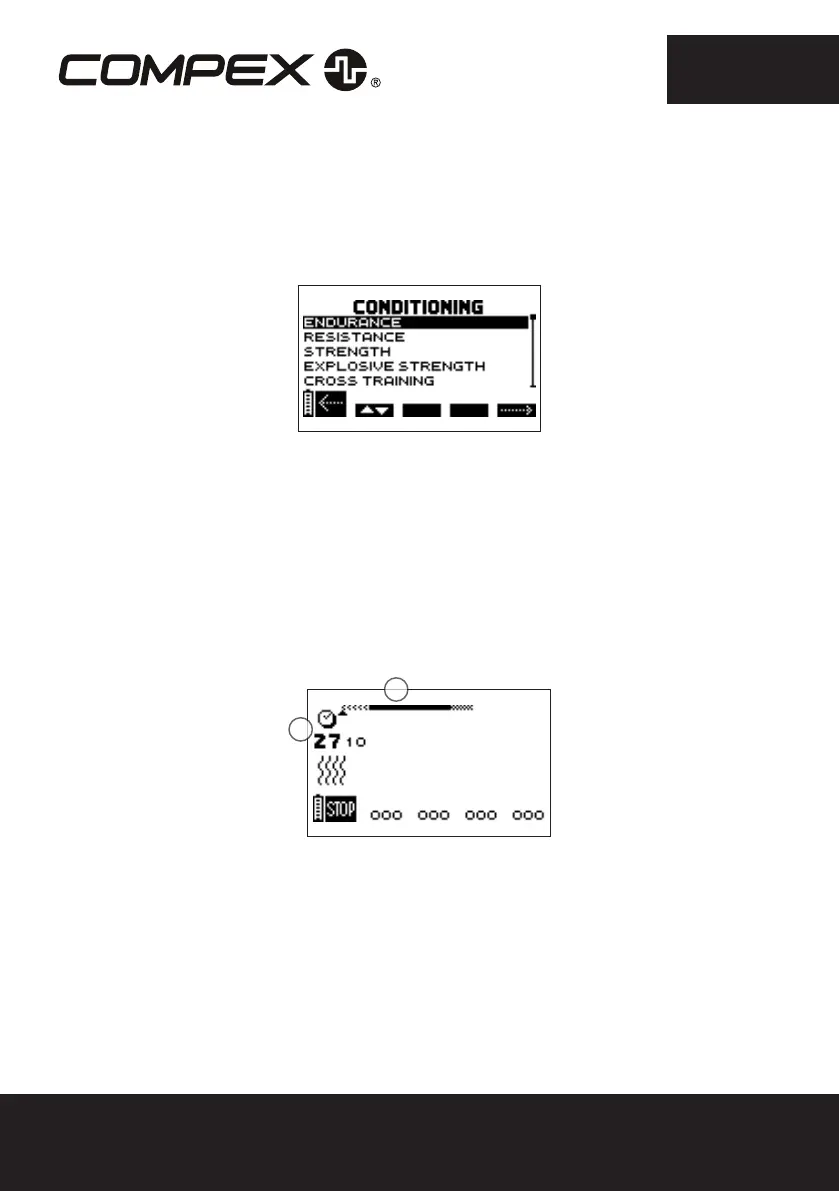09
EN
TOP 5
To access the last 5 programmes used press the I-button. From there, select the desired programme and
start it.
SELECTING A PROGRAMME
A Press the on/off button to return to the previous screen.
B Press the +/- button of channel 1 to select a programme.
E Press the +/- button of channel 4 to confirm the selection and start the stimulation session.
ADJUSTING STIMULATION INTENSITIES
When you start a programme, you are asked to increase the stimulation intensities.
This step is essential for a successful session.
A B C D E
1
2
1 Programme duration in minutes and seconds
2 Programme progression bar. For details of how it works, see the following paragraph:
“Programme progression”
A Press the on/off button to switch the unit into Pause mode.
B C D E The four channels flash, going from + to 000. The stimulation intensity must be increased to be able
to start stimulation. For this, press the + buttons of the relevant channels until the desired setting is reached.
A B E