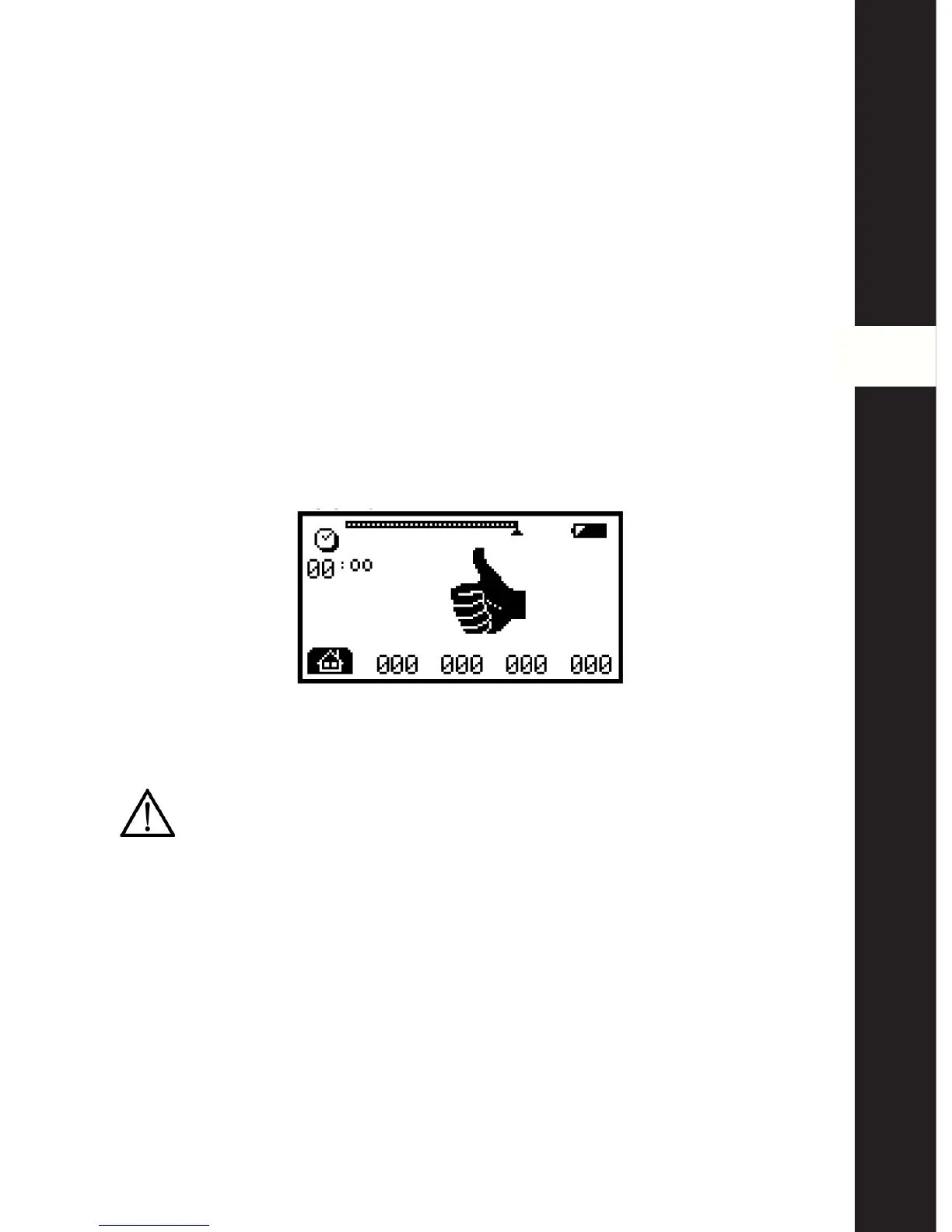158
EN
Compex Fit - User Manual
A Press the On/Off button to interrupt the program momentarily. To restart
it, simply press the channel + for one of the channels. The session will resume
at 80 % of the energy levels that were being used prior to the interruption.
B C D E The different energies reached during the contraction phase are shown by a
series of black bar graphs, energies of the rest phase are shown by hatched
bar graphs.
N.B.: Active rest phase stimulation energies are automatically set at 50% of
contraction energies. These can be modified during the rest phase. Once
modified, they will be totally independent of the contraction energies.
End of program
At the end of each session, the following screen is displayed and a short melody plays.
To switch off the stimulator, press the On/Off button twice.
Battery Level and Recharging
Never recharge the stimulator without first disconnecting the stimulation
cables. Always use the charger provided by Compex to recharge the
batteries.
The Compex runs on a battery. The battery’s performance depends on the programs
and stimulation energy used.
We strongly recommend you to charge the battery fully before using it for the first time
as this will improve its performance and life span.
If the device is not to be used for more than 3 months, ensure the battery is fully
charged. If the device is not to be used for more than 6 months, ensure the battery is
fully charged and remove it from the stimulator. Before removing the battery, switch off
the stimulator.