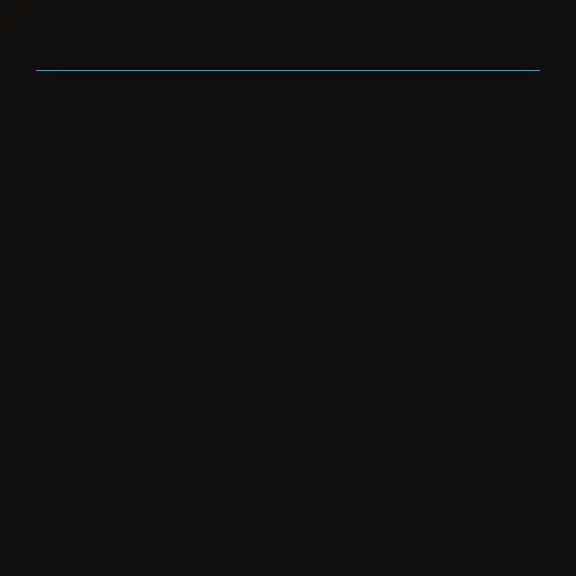21
TROUBLE SHOOTING
If your device is not operating properly, please check below for common problems and suggested
solutions. If the recommended action does not solve the problem, please contact the seller.
Stimulation is weak or non-existent
• Be sure skin is clean and pads are firmly attached to skin.
• The battery is low and needs to be charged.
Device does not turn on
• Check if battery is low and needs to be charged.
Electrodes are not sticky
• The pads will lose adhesiveness over use. Visit www.compex.com for replacements.
Skin turns red
• Stop use.
• If problem persists, contact your physician.
Wireless control not connected
• Restart the device and wireless controller to re-connect automatically.
• Switch to operate the device manually.