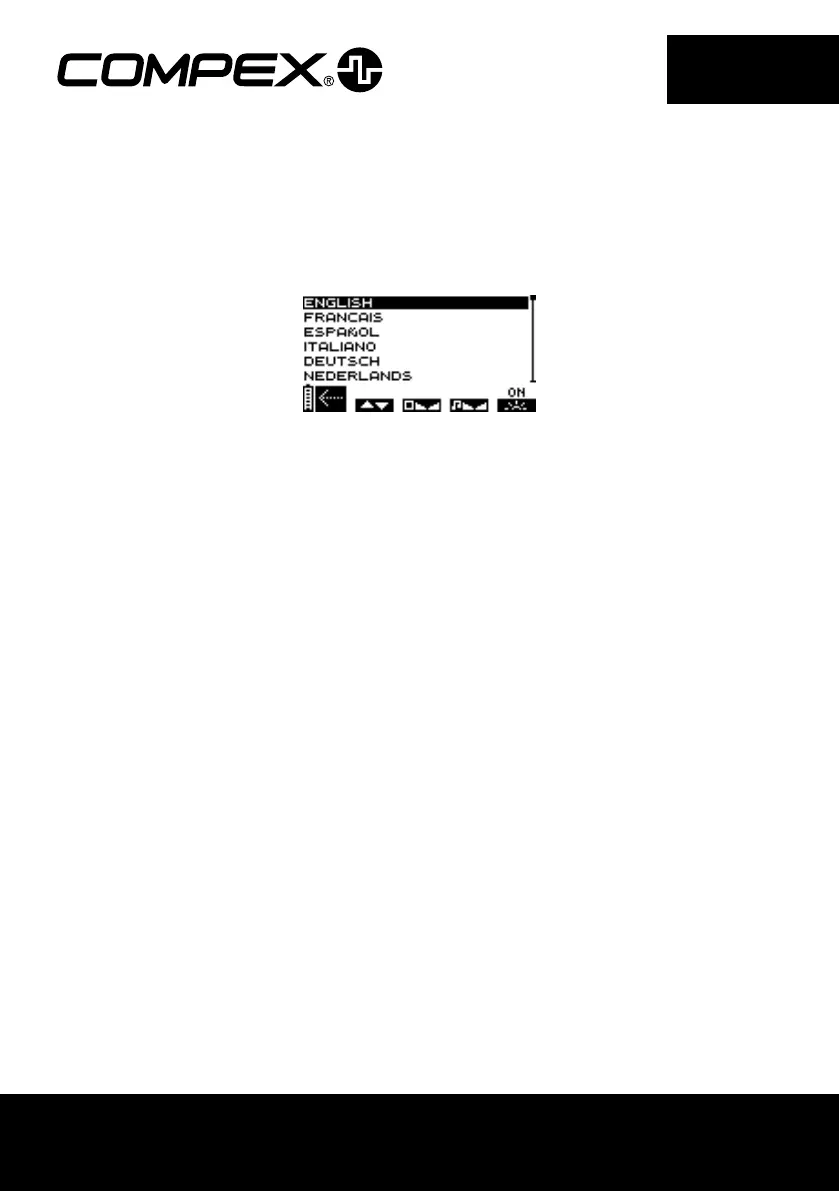39
FR
RÉGLAGES PRÉLIMINAIRES
Avant la première utilisation, vous avez la possibilité de préciser un certain nombre de paramètres. Cet écran d’options peut
ensuite être aché en éteignant l’appareil et en appuyant sur le bouton on/o pendant plus de 2 secondes.
A B C D E
B Appuyer sur le bouton +/- du canal 1 pour choisir la langue à utiliser.
C Appuyer sur le bouton +/- du canal 2 pour régler le contraste de l’écran.
D Utiliser le bouton +/- du canal 3 pour régler le volume.
E Appuyer sur le bouton +/- du canal 4 pour régler le rétro-éclairage.
ON : rétro-éclairage toujours actif.
OFF : rétro-éclairage toujours inactif.
AUTO : rétro-éclairage activé à chaque pression sur un bouton.
A Appuyer sur le bouton on/o pour conrmer et enregistrer vos choix. Les paramètres seront appliqués immédiatement.