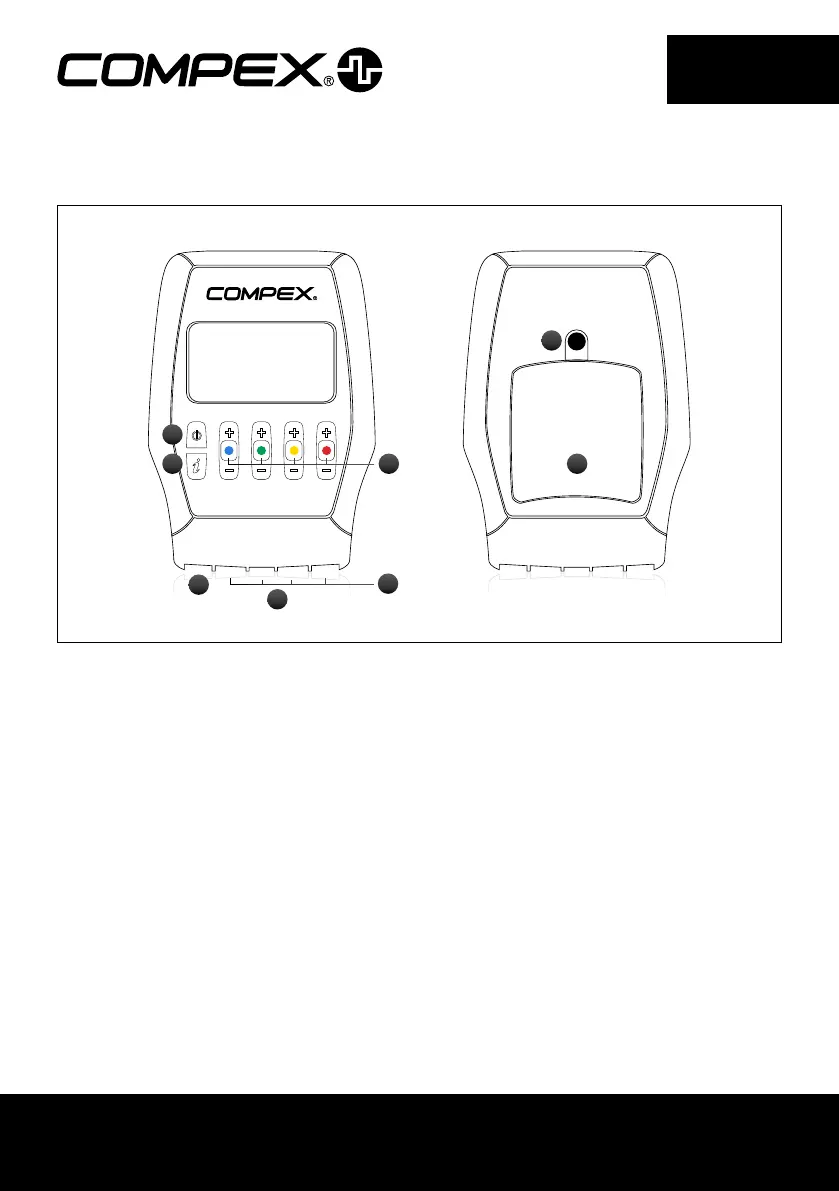07
EN
DEVICE DESCRIPTION
A Standby button
B Sockets for the 4 stimulation cables
C Stimulation cables
D +/- buttons for the 4 stimulation channels
E I-button, which allows:
• The intensities to be increased on several channels at the same time
• The last programme used to be accessed
F Charger socket (slide the red cover to the right to reveal the charger connector)
G Battery compartment
H Socket for belt clip
A
B
C
DE
F
G
H