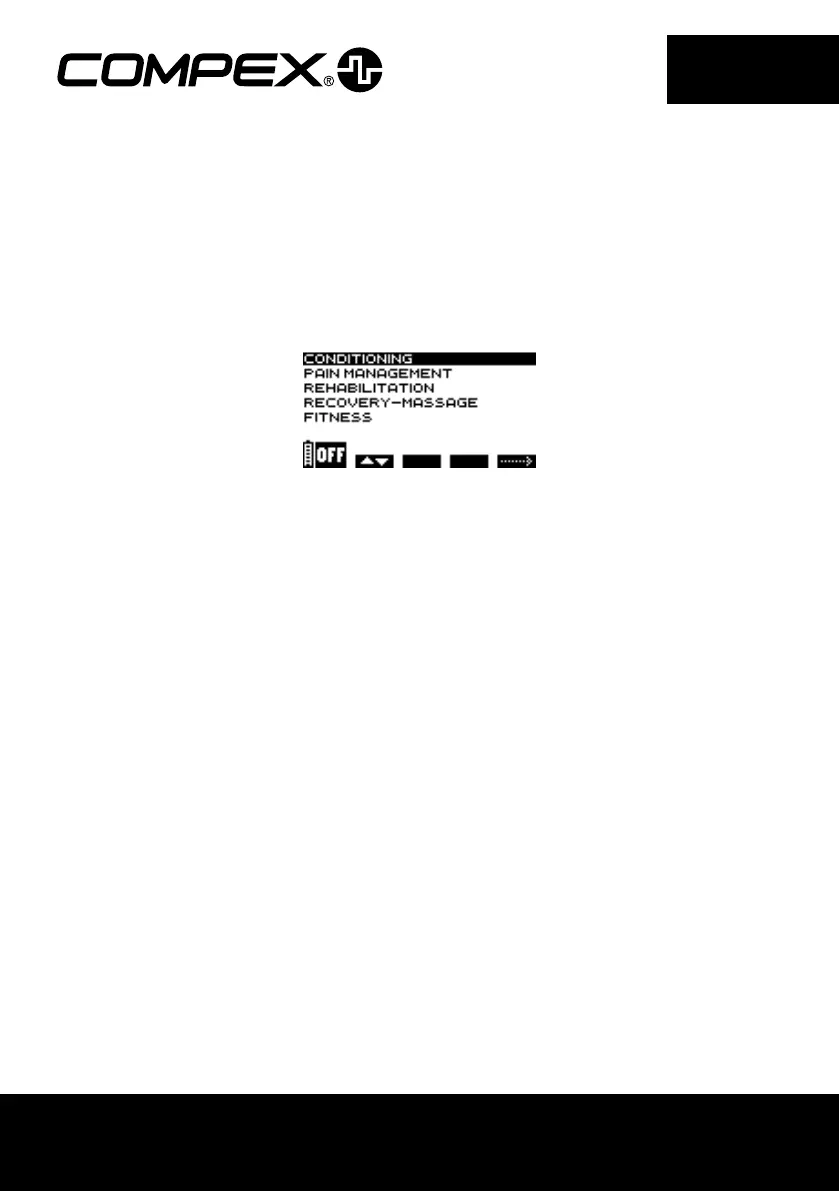70
ES
ELEGIR UNA CATEGORÍA
N.B. Las siguientes pantallas son ejemplos genéricos, pero funcionan de la misma forma con independencia del dispositivo
que tenga.
Para encender el estimulador, pulse brevemente el botón de encendido/apagado.
Antes de seleccionar un programa, debe seleccionar la categoría que desea.
A B E
A Pulse el botón de encendido/apagado para apagar el dispositivo.
B Pulse el botón +/- del canal 1 para seleccionar una categoría.
E Pulse el botón +/- del canal 4 para conrmar la selección.
LAST
Para acceder al ùltimo programa utilizado, pulse el botón I. Luego, seleccione el programa deseado e inícielo.