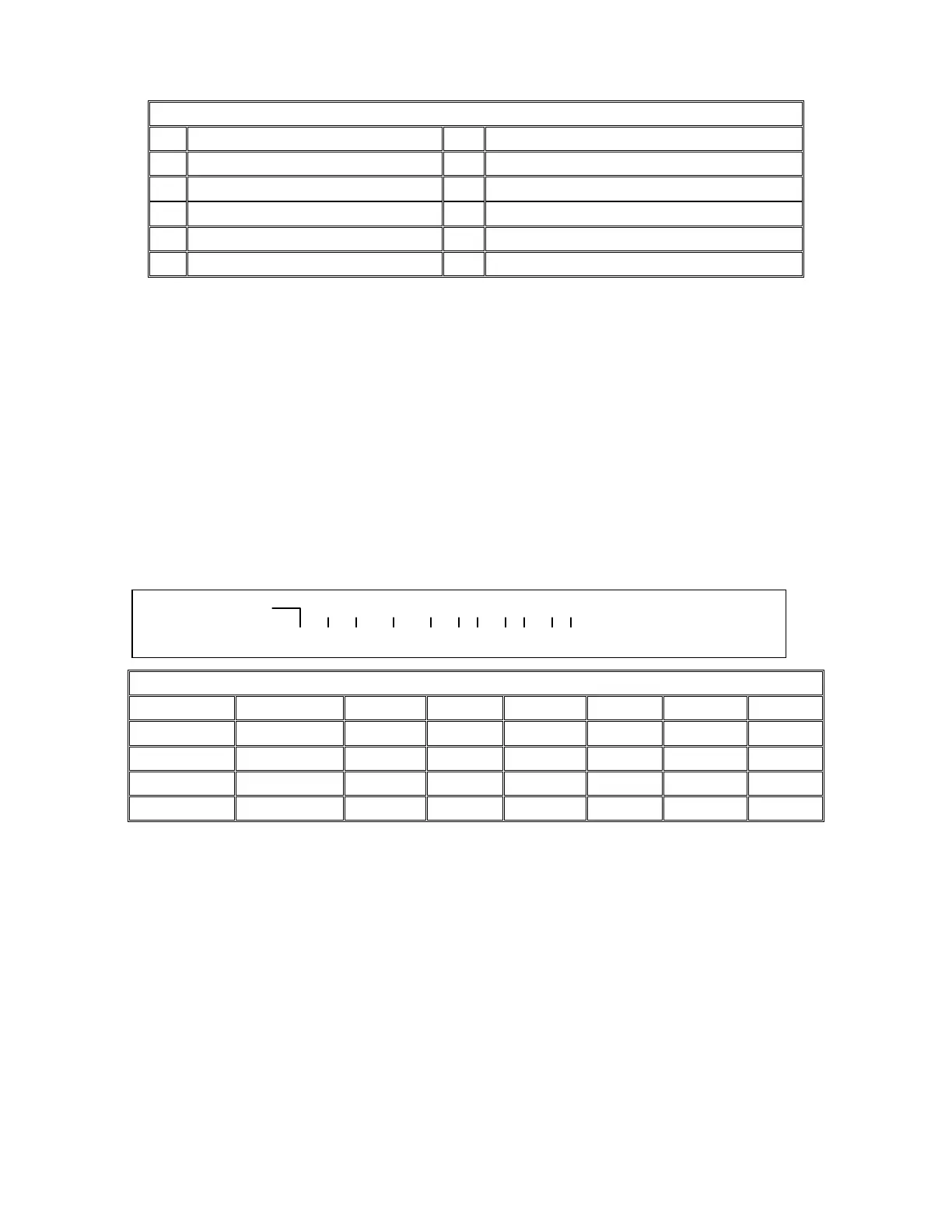5-2
VOICE MESSAGE NUMBER TABLE
01 Repeater ID Message 07 Beacon Message
02 Weather Report Message 08 Link Connect Message
03 Voice Message #3 09 Link Disconnect Message
04 Voice Message #4 10 Link Auto Disconnect Message
05 Voice Message #5 11 Voice Message #11
06 Voice Message #6 12 Voice Message #12
Erase Synthesized Voice Message [*3201]-[*3212]
Key-up and send [*32XX]. Un-key and the voice will say: "CONTROL OK." The voice message will be
erased.
CW ID Memory Storage
Memory space is provided for a CW identification. The buffer will accept 16 characters. If a repeater
user talks over the voice ID, the CAT-200B will switch to the CW ID. If Zone 4 Channel 5 is disabled, the
controller will ID in CW only. During initialization, the CW buffer is loaded with "CAT200/R."
Send Repeater CW ID [*33]
Key-up and send [*33]. Un-key and the CAT-200B will send the CW ID.
Program Repeater CW ID [*34]
Key-up and send [*34], followed by the two digit numbers that represents the call letter identification.
Memory space is provided for (16) entries. Refer to the CW ID programming table. Example: Load CW
ID memory buffer with DE W4XYZ/R.
CW ID PROGRAMMING TABLE
00=ZERO 05=FIVE 10=A 15=F 20=K 25=P 30=U 35=Z
01=ONE 06=SIX 11=B 16=G 21=L 26=Q 31=V 36=/
02=TWO 07=SEVEN 12=C 17=H 22=M 27=R 32=W
03=THREE 08=EIGHT 13=D 18=I 23=N 28=S 33=X
04=FOUR 09=NINE 14=E 19=J 24=O 29=T 34=Y
Erase Repeater CW ID [*35]
Key-up and send [*35]. Un-key and the voice will say: "CONTROL OK." If the CW ID buffer is empty
and a repeater user keys-up during a voice ID, the voice ID will stop.
Programming D E SPACE W 4 X Y Z / R
Command
*34 13 14 38 32 04 33 34 35 36 27