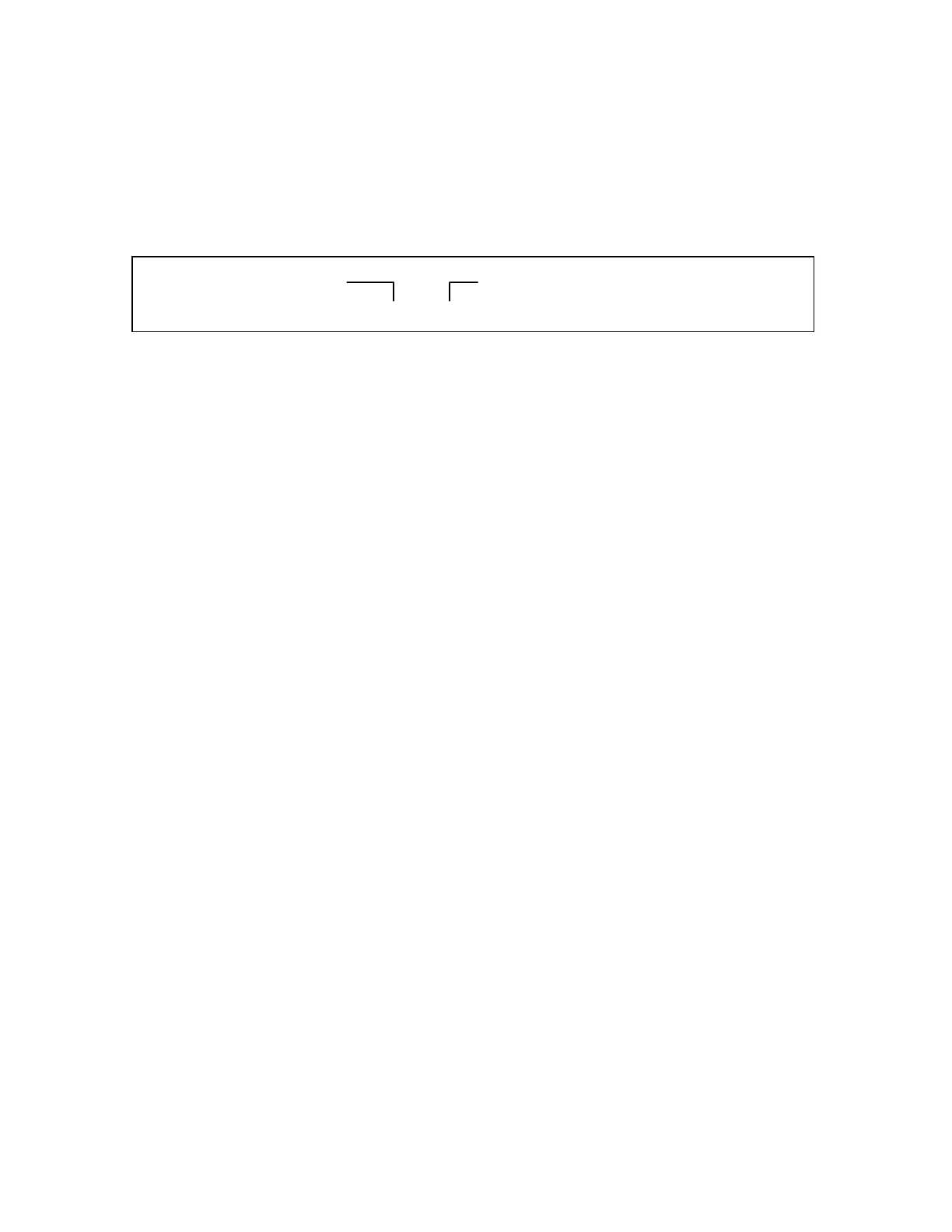5-3
Control Code And Prefix Number Memory
This memory area is reserved for storage of control and prefix numbers. These numbers can be from
one to seven digits and will change to a default value when the CAT-200B is powered up with dip-switch
#7 set to the on position.
Control Operator Prefix Number Repeater [*501*]
This programming command selects the control operator prefix number for the repeater port. This
number must precede the command to change the zone control channels. Example: To program a
Control Operator Prefix of [100], key-up and send:
Un-key, the voice will say: "CONTROL OK." The default number is [100].
Voice Demonstration Control Number [*502*]
This number must be entered to PLAY one of the voice messages. This number must precede the voice
message number. Example: To program a Voice Demonstration Control Number of 700, key-up and
send [*502*700]. Un-key and the voice will say: "CONTROL OK."
DTMF Pad Test Number [*503*]
This number must be entered to initiate a DTMF keypad test. Example: To program a DTMF Pad Test
Number of 375, key-up and send [*503*375]. Un-key and the voice will say: "CONTROL OK."
Weather Report Control Number [*504*]
This number must be entered to initiate a weather report. Example: To program a weather report
Control Number of 200, key-up and send [*504*200]. Un-key and the voice will say: "CONTROL OK."
Link Disconnect Control Number [*505*]
This number is used to disconnect the link. Example: To program a link disconnect control number of
5000, key-up and send [*505*5000]. Un-key and the voice will say: "CONTROL OK."
Link Connect Control Number [*506*]
This number is used to connect the link. Example: To program a link connect control number of 5001,
key-up and send [*506*5001]. Un-key and the voice will say: "CONTROL OK."
Link Receive Only Control Number [*507*]
This number is used to activate the link receive only mode. Example: To program a link receive only
control number of 5002, key-up and send [*507*5002]. Un-key and the voice will say: "CONTROL OK."
Control Operator Prefix Number Link [*508*]
This programming command selects the control operator prefix number for the link port. This number
must precede the command to change the zone control channels. To program a Control Operator Prefix
of [300], key-up and send [*508*300]. Un-key, the voice
will say: "CONTROL
OK." The default
number is [300].
Programming Command Control Operator Prefix Number
*501* 100