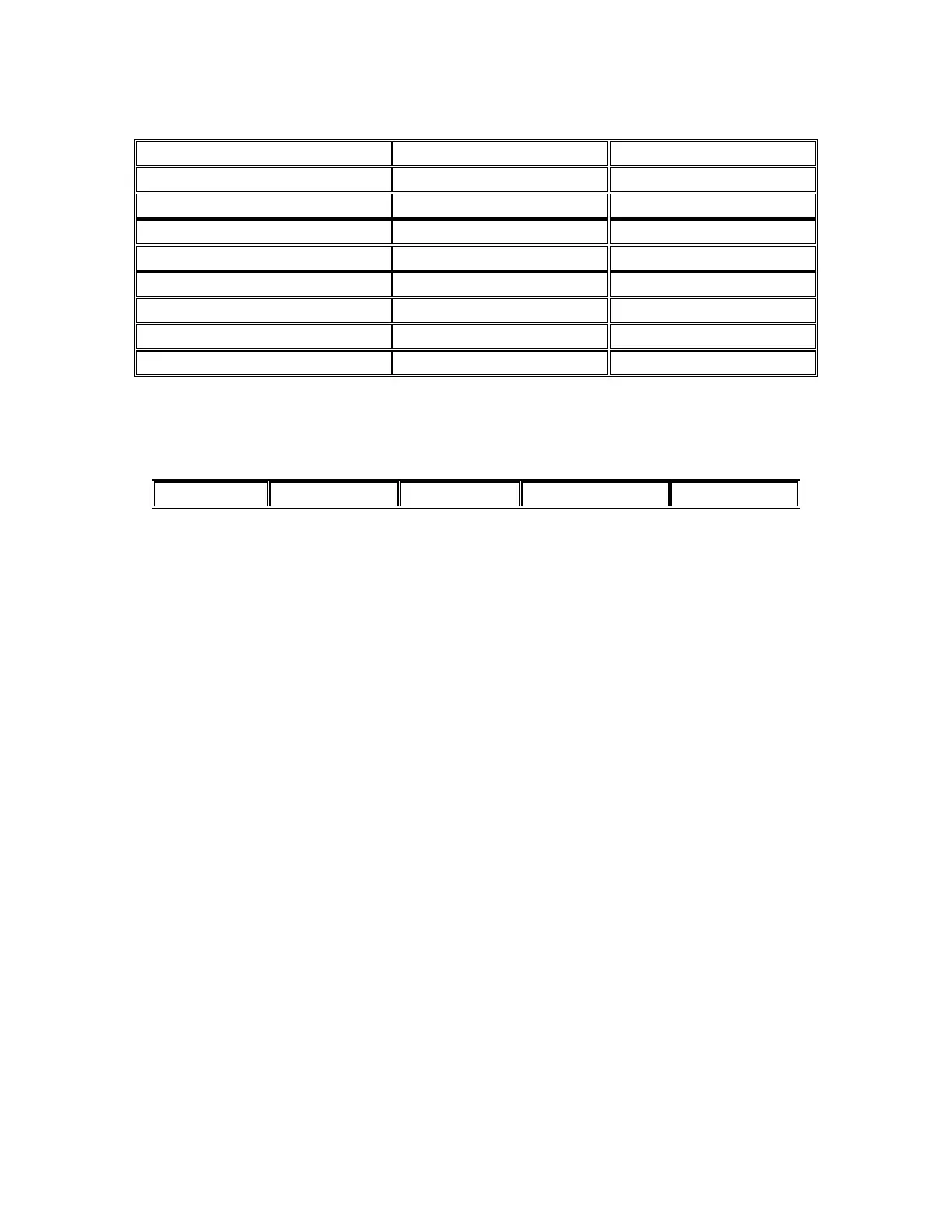6-4
Radio Interface
1. LOGIC INPUT #1 10. PTT #1 19. SWITCH #3
2. LOGIC INPUT #2 11. TX AUDIO #1 20. SWITCH #4
3. CTCSS #2 12. RX AUDIO #2 21. LOGIC INPUT #3
4. CTCSS #1 13. RX AUDIO #1 22. LOGIC INPUT #4
5. COR #2 14. SWITCH #1 23. TX AUDIO #2
6. COR #1 15. SWITCH #2 24. RESERVED
7. CTCSS ENCODER SWITCH 16. +12VDC OUTPUT 25. GROUND
8. FAN CONTROL 17. GROUND
9. PTT #2 18. GROUND
Figure 6-2
Weather Station Interface (J5)
Connector J5 provides an interface to the CI-200 Interface Board.
1. +12VDC 2. GROUND 3. +5VDC 4. RX DATA 5. TX DATA
Figure 6-3