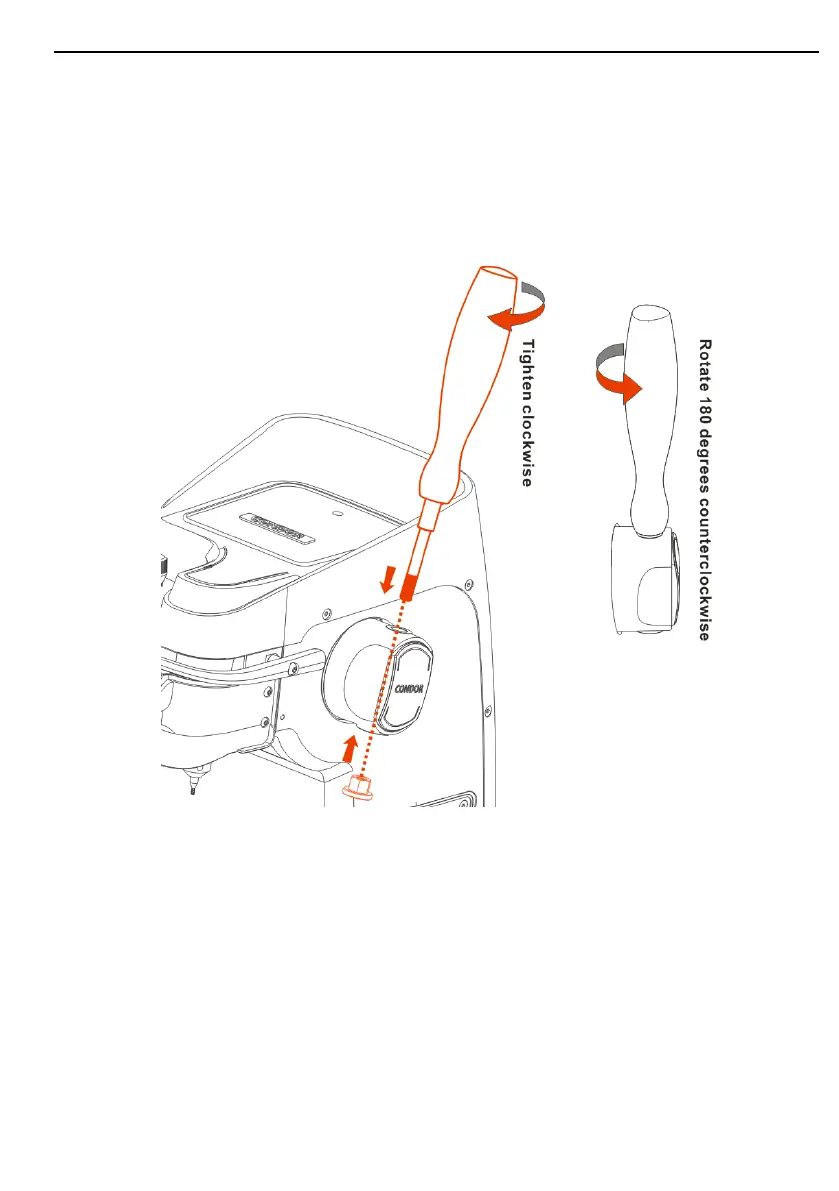Mechanical Key Cutting Machine CONDOR XC-002
5. MACHINE INSTALLATION AND PREPARATION
5.1 INSTALLING MAIN HANDLE
1) Insert the bottom of main handle into installing hole, which is by the
right side of the machine body. Then cover the screw cap and rotate the
handle clockwise until tightened.
2) If fully tightened, the main handle should be fix at a certain position
and unable to move up or down.
3) If rotate the handle 180 degrees counterclockwise, the height of tracer
and cutter can be changed freely.
16