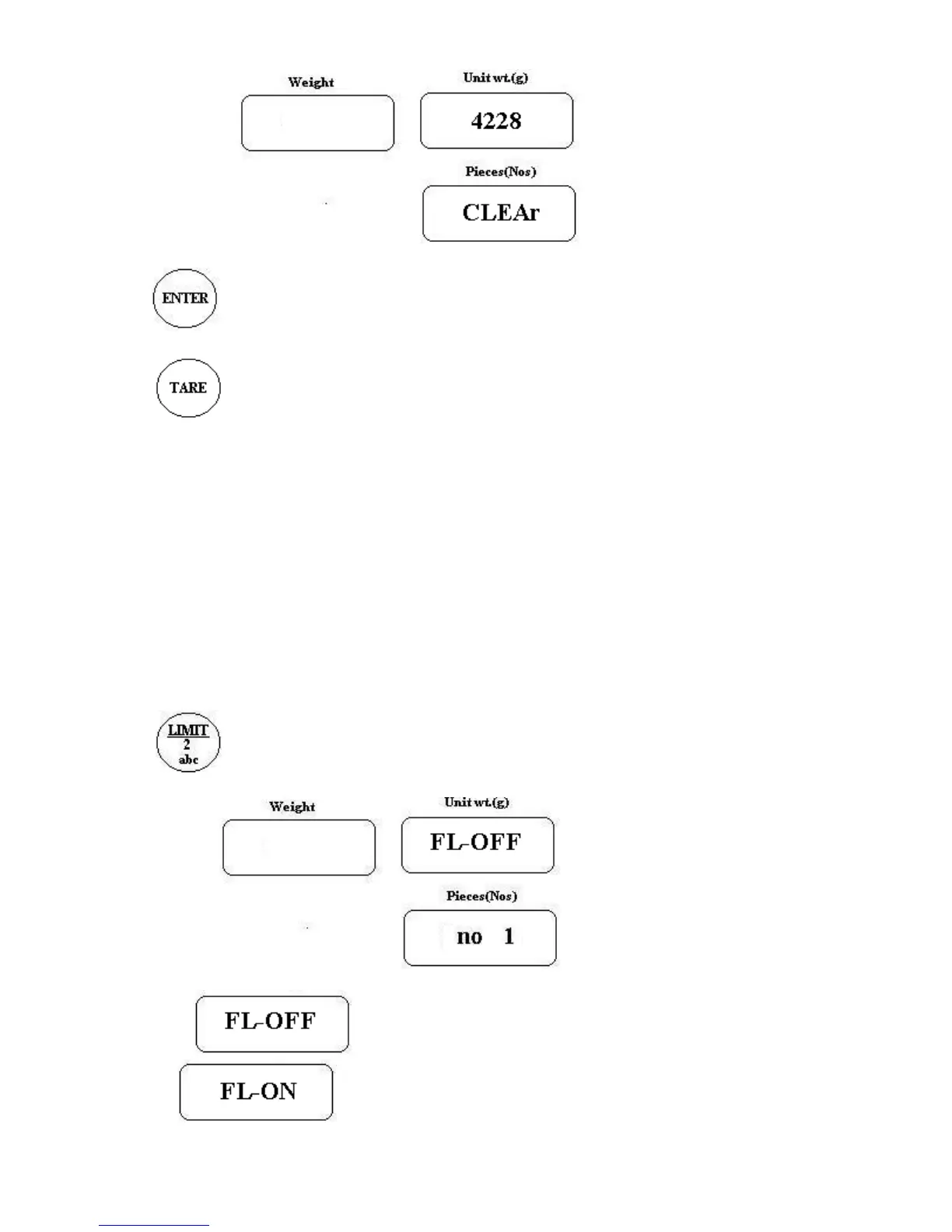Press key to clear all the memory.
Press key to quit.
CHECK COUNTING.
Scales can be used in check counting application, where user can set limits ( 1 or 2) for counting.
Once the set limit is reached, scale gives audio indication. 1 or 2 limits can be set based on the
requirement.
In case of Single limit, Once the set limit is reached scale emits beep sound.
In case of 2 limits, scale emits beep sound once the count is within the 2 set limits.
To set limits,
Press key for more than 3 seconds, Scale displays
It displays in Unit Wt. Display position, if set limit function is OFF. or
displays in Unit Wt. Display position, if set limit function is ON.