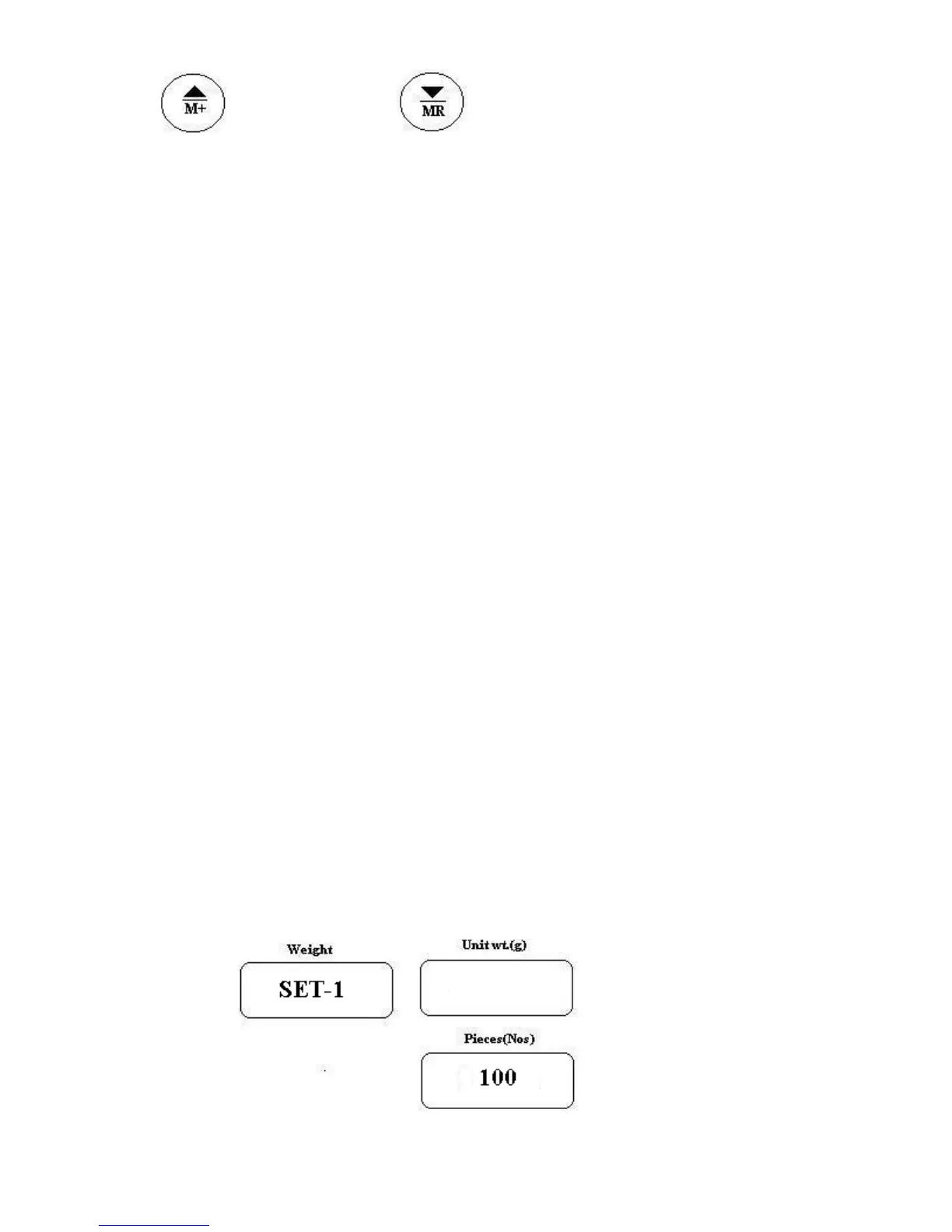Press to select FTYPE2 or to select FTYPE1.
To understand FTYPE1 AND FTYPE2, pl. refer below.
Set Point 1:
User can set a weight any where in the range of the scale. Depending on the weight
on the pan, the following events occur. Buzzer will work only in case of models where buzzer
is provided.
Type Count < Set Wt. Count = Set Wt. Count > Set wt.
FTYPE1 Buzzer off Buzzer off Buzzer on
FTYPE2 Buzzer on Buzzer off Buzzer off
Set Point 2:
User can set two weights any where in the range of the scale. Depending on the
weight on the pan, the following events occur. Buzzer will work only in case of model where
buzzer is provided.
Type Count within Count = lower or Count is beyond
Set Limit Upper limit. the limits.
FTYPE1 Buzzer off Buzzer off Buzzer on
FTYPE2 Buzzer on Buzzer on Buzzer off
Scale futher displays,