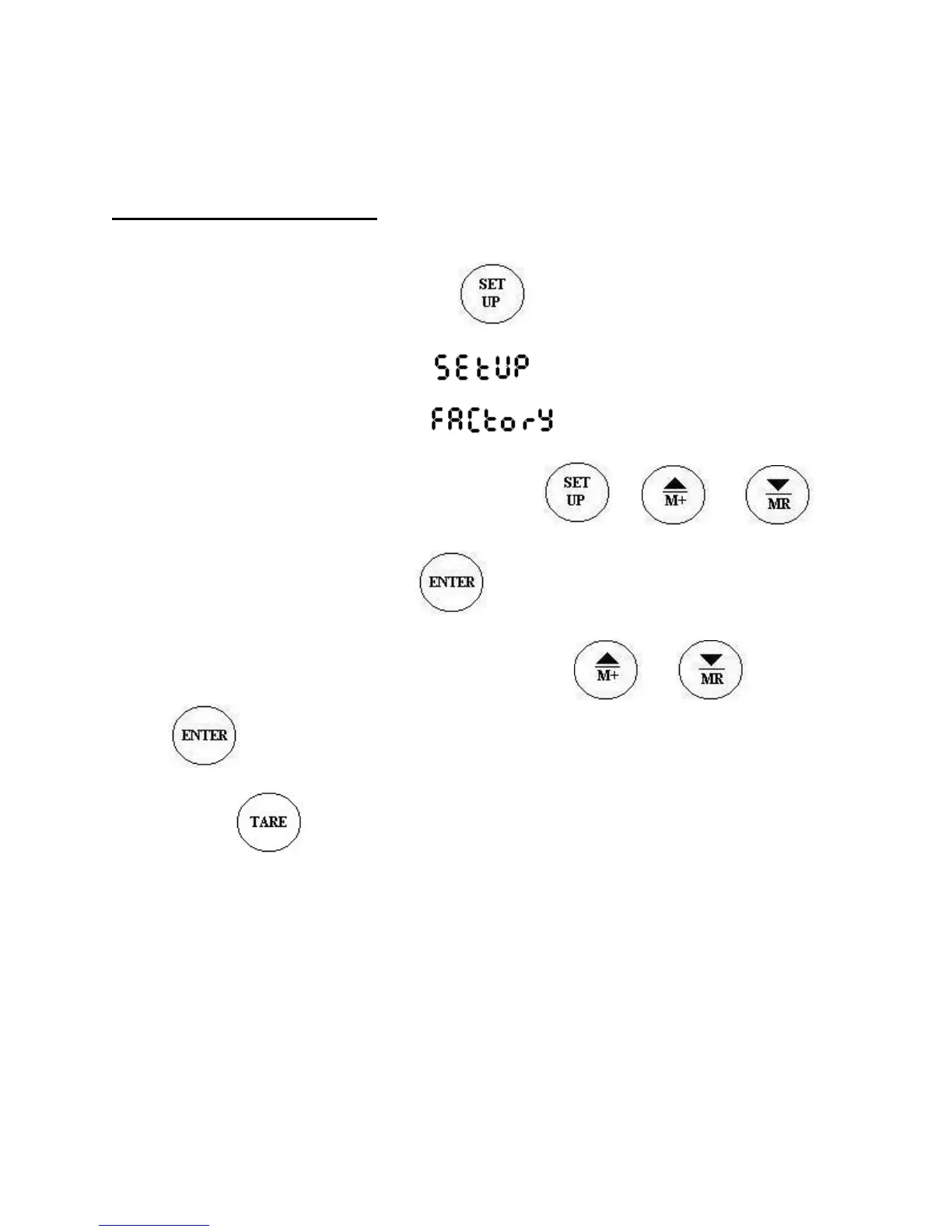ENTERING SETUP MODE
Switch Off the Scale.
Switch on the machine keeping the key pressed. Do not release this key until
the scale displays
And subsequently displays
For changing between the menu mentioned above Press , or or keys
For selecting the menu, Press . key.
For changing the parameters within a menu,, Press OR key and Press
to save.
Press to quit setup mode.
*** PLEASE NOTE THAT SOME FUNCTIONS IN THE SCALE MAY NOT BE
LEGAL IN SOME PLACES. THESE FUNCTIONS SHOULD NOT BE MADE
AVAILABLE TO THE END USER. THESE UNITS CAN BE SWITCHED OFF BY
PROGRAMMING. ***