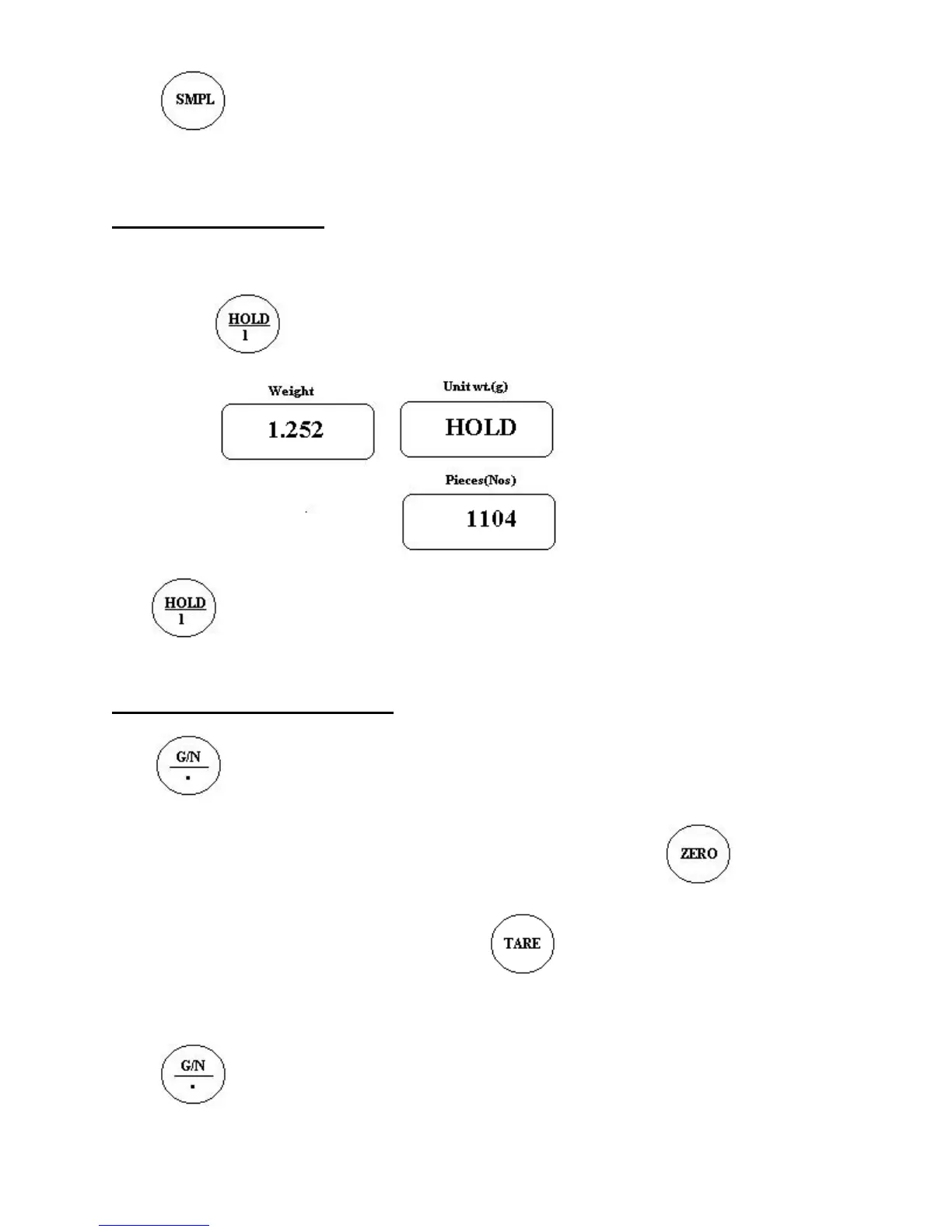Press key to quit ACCM mode.
HOLD FUNCTION
Weighing and counting can be held temporarily by using HOLD function.
Keep the key pressed for more than 3 sec. Scale will display
Press key to quit this mode.
GROSS/NET FUNCTION
Press key to switch between GROSS and NET weight function. To use this function,
Remove all items from the pan and make weight reading zero by pressing key.
Keep container on the pan , if required, and Press key to zero the weight.
Keep sample on the pan.
Press to switch between GROSS and NET weight mode.