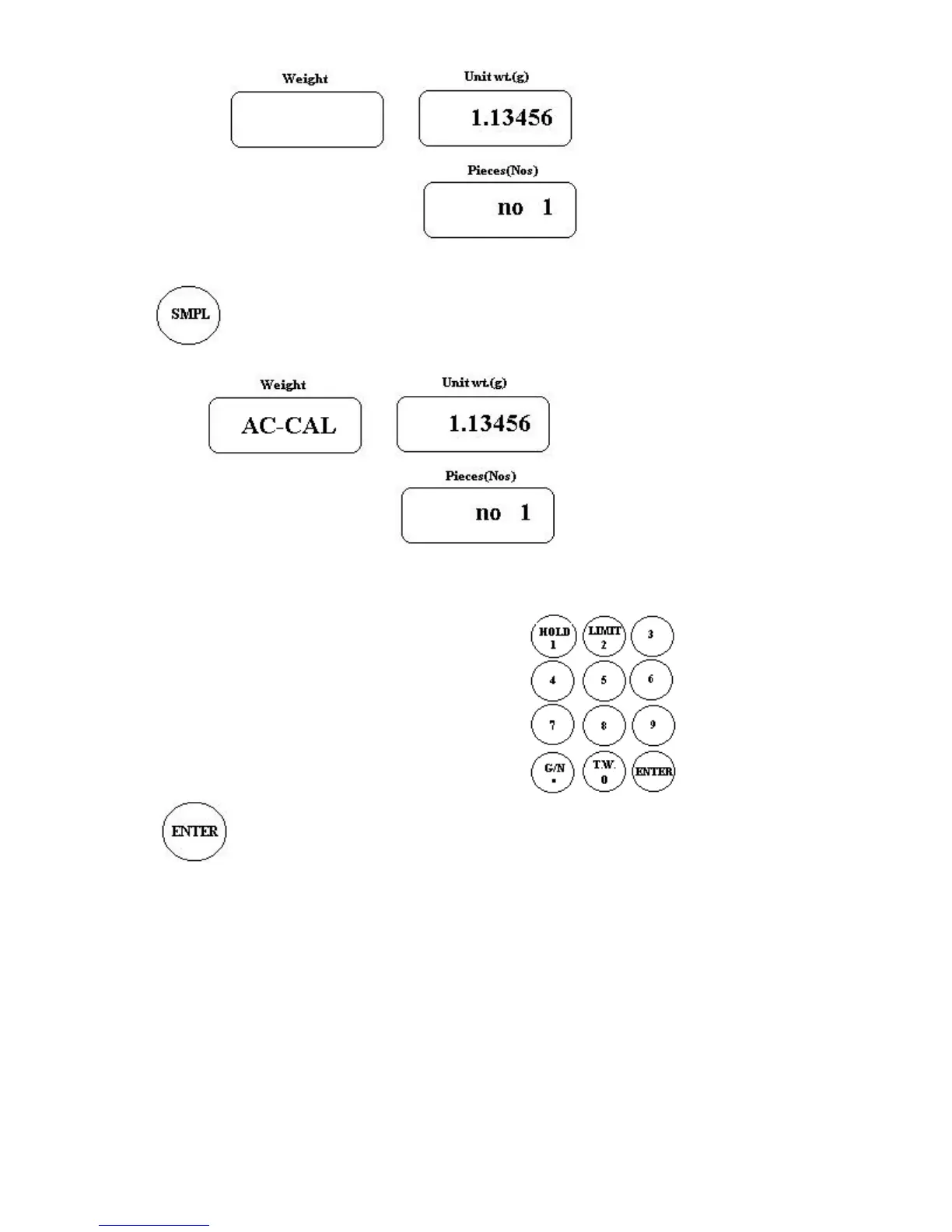Press key again. Scale displays
Now scale is in automatic count calibration mode.
Enter no of samples on the pan using numeric key pad.
Press key. Scale calculates the Unit Weight and displays on the Unit Wt.
Display.
When scale is in ACCM mode, the piece nos display will be blinking.
Add more sample to the existing no to make number of pieces double the original quantity.
Wait for the weight to become stable. Scale recalculates the unit weight and displays on the Unit
weight display.
Repeat this procedure till desired number of samples are averaged.