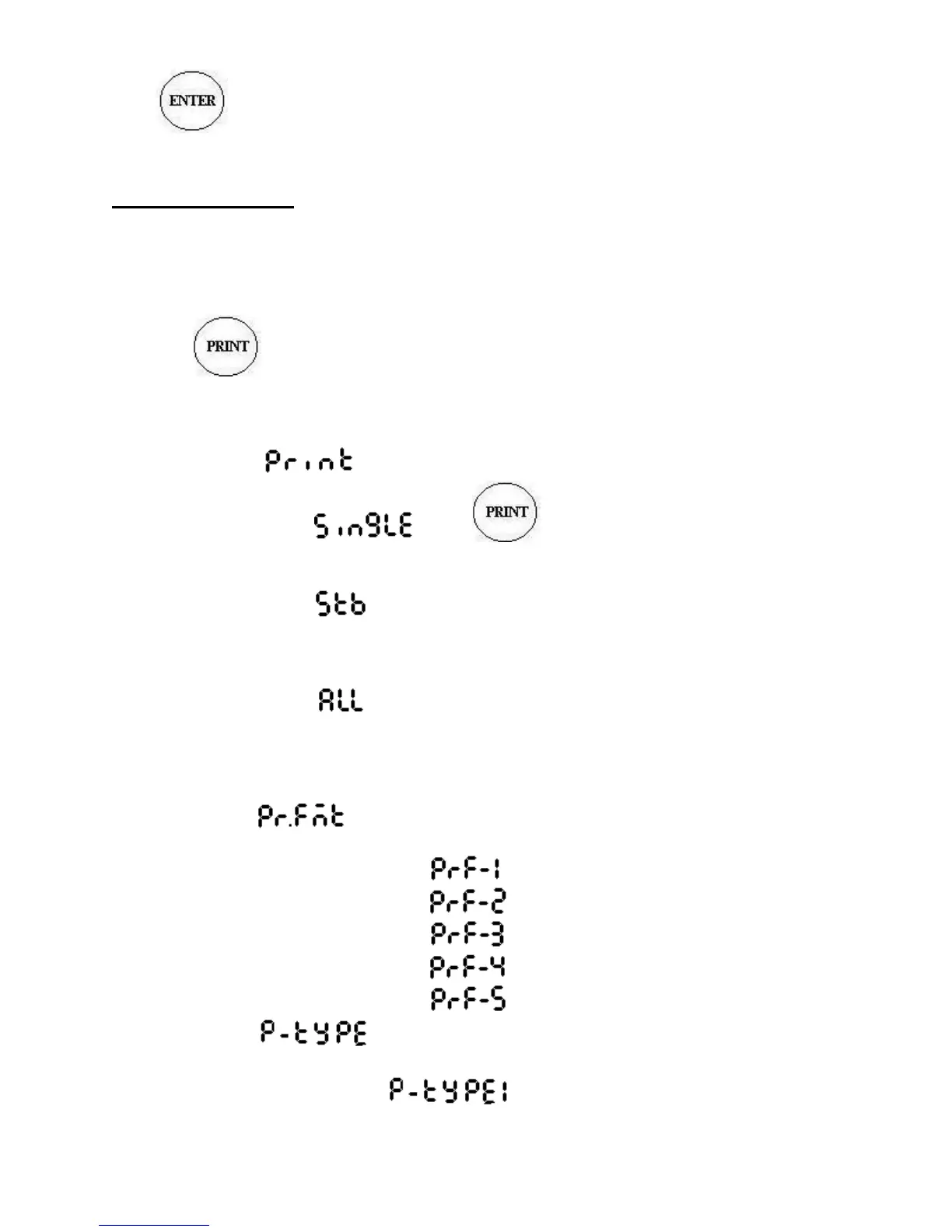Press to save.
PRINT OPTION
Counting scales can be attached to a serial printer for your printing needs. Print
out can be programmed to suit most of the printing requirements. Printer must have a serial port and
baud rate of the balance and printer should be same. Set baud rate 2400 or 4800.
Press key to print weight through the serial port.
Printing option and patterns are controlled by 4 SETUP parameters. They are
a) : There are 4 options
i) - Press key to start printing weight and other
details programmed as per (b), (c) and (d) below.
ii) - Printing is initiated when the weight kept on the pan
becomes stable.
iii) - All the displayed weights are printed along with
other details programmed as per (b), (c) and (d)
below.
b) . Printer format. 5 printout formats are available.
- Count & weight.
- Serial no , weight and count
- Serial no, Date, weight and count.
- Serial no, Time, weight & count
- Serial no.,Date, Time weight & Count
c) Print type (Horizontal or Vertical)
i) – Horizontal
Details will be printed horizontally.