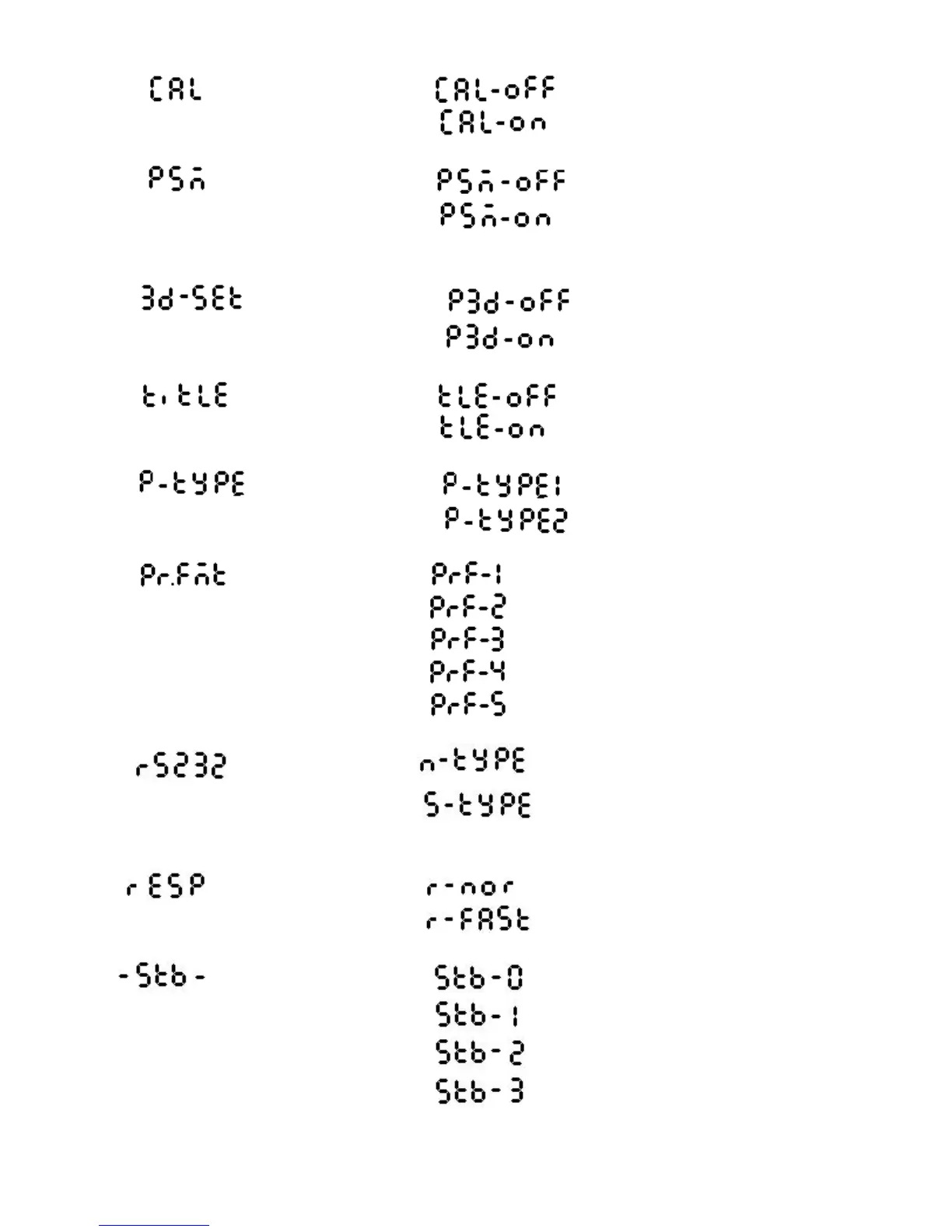- Auto calibration Autocalibration disabled
Autocalibration enabled
- Power saving mode Power saving mode disabled
Power saving mode enabled
- Third decimal mode. Third decimal mode disabled
Third decimal mode enabled
- Title printing Title printing disabled
Title printing enabled
- Select printing mode. Horizontal Printing mode
Vertical Printing mode
– Select print formats. - Count & weight.
- Serial no , weight and count
- Serial no, Date, weight and count.
- Serial no, Time, weight & count
- Serial no.,Date, Time weight & Count
.
- Select RS232 mode . Numeric mode
Standard mode
- Response Normal Response
Fast Response
– Select print formats. - Stability 0
- Stability 1
- Stability 2
- Stability 3