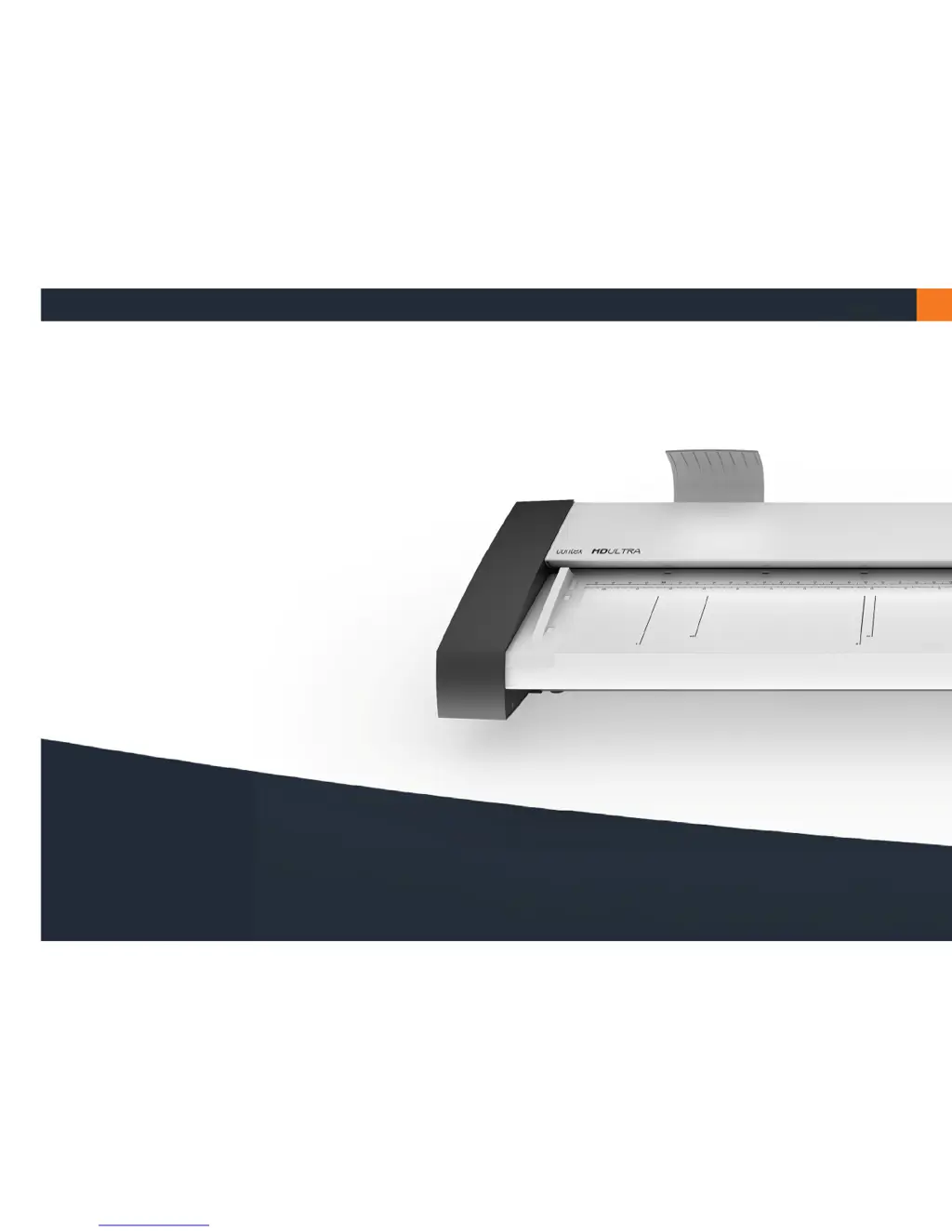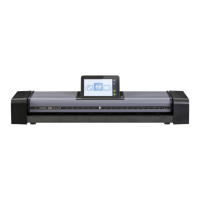A
Ashley RamirezAug 19, 2025
How to fix 'No functional drivers found' error for Contex Scanner?
- CcphamSep 12, 2025
If you see a yellow error icon for your Contex Scanner in the Device Manager, it means no functional drivers were found. This often happens if you connected the scanner before installing WIDEsystem. To fix this: 1. In the Device Manager, remove the scanner entry. 2. Shut down the PC, scanner and unplug the scanner from the PC. 3. Perform the installation from step 1, ensuring you install WIDEsystem before connecting the scanner.