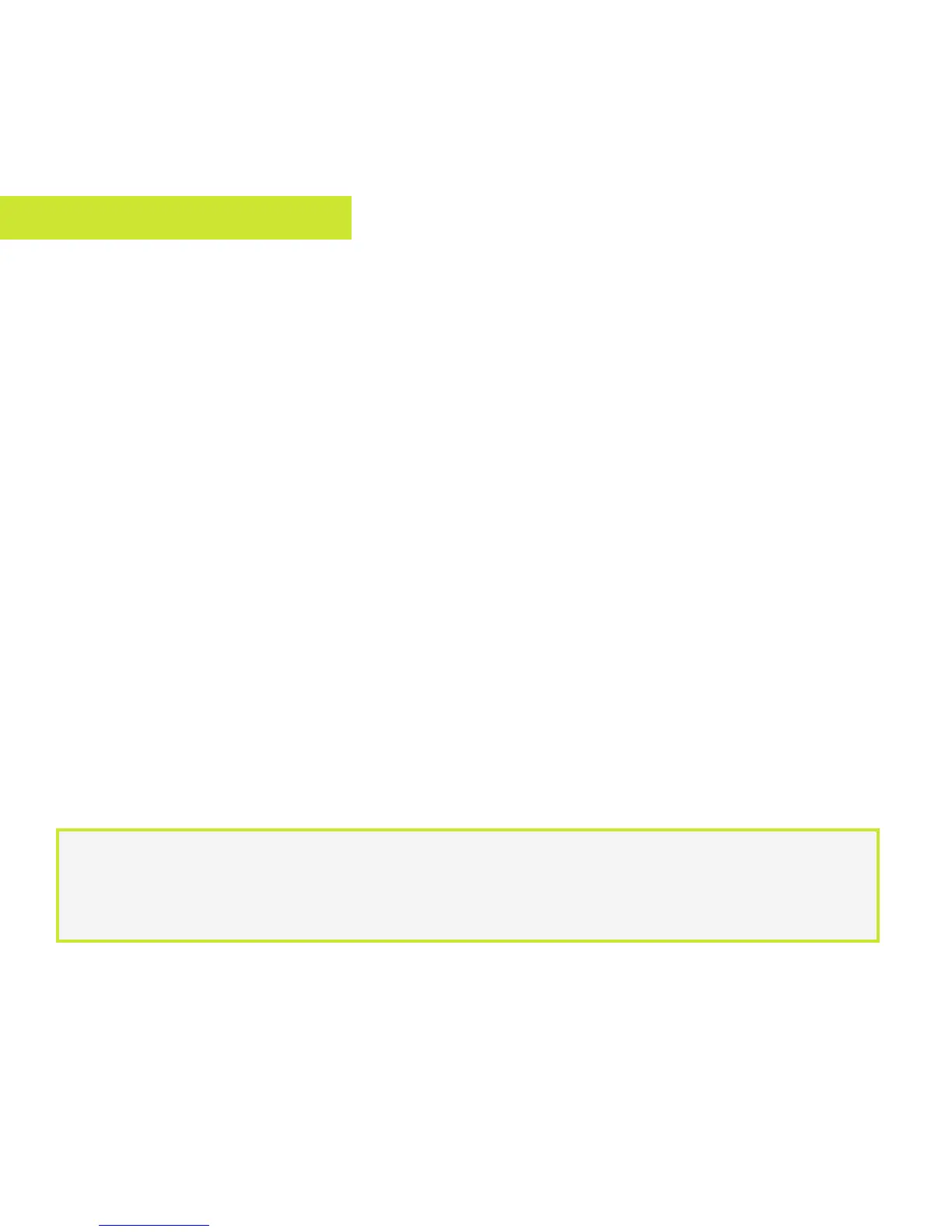41
40
Contour+2 User Manual
SETTING UP
When mounting the camera on your helmet or goggles, you may
discover that you look down more than you thought. It may take a few
practice videos to find the right alignment.
Mounting Your Camera
Getting the best shot depends only on your creativity. Contour offers a
wide range of mounts that let you put the camera just about anywhere,
so be creative.
Remember that your Contour+2 has a wide-angle lens and objects that are
far away will seem smaller than you expect in your videos.
Alignment
Your Contour+2 has a Laser Line that helps ensure you have the horizon
properly aligned in your videos. To use, activate the Laser Line by
pressing the Status Button; place your hand in front of the Laser Line or
aim it on to a flat surface a few feet in front of you and rotate the lens (up
to 270
°
) until the Laser Line is horizontal.
Use the Contour Connect mobile app to see a live preview of your shot via
Bluetooth connection on your Android or iOS device.