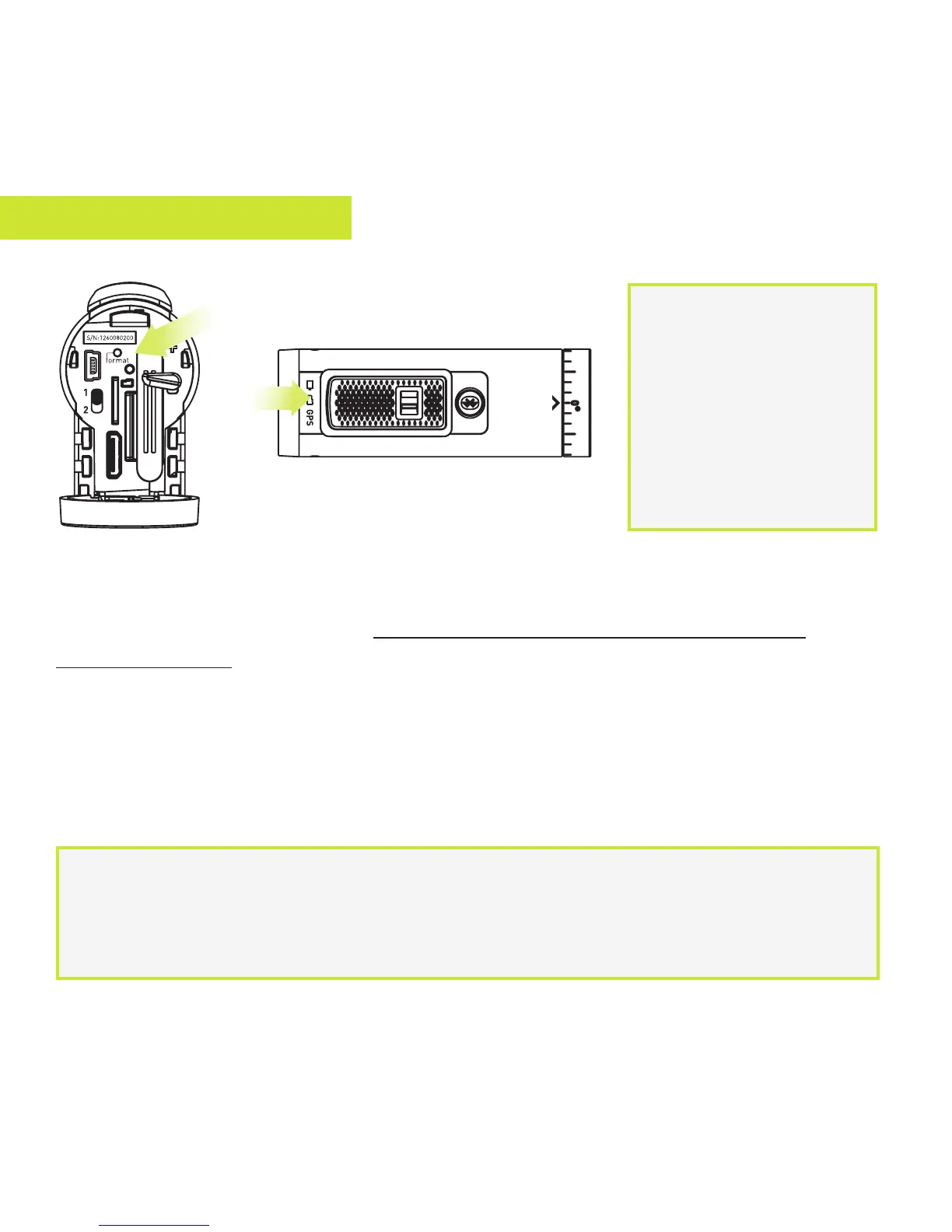37
36
Contour+2 User Manual
SETTING UP
Formatting The microSD Card
Format the microSD Card prior to recording so your camera is able to
properly read and write to it. Caution: formatting the card will erase
everything on it.
Check that the Record Slider is in the off position. Open the back of your
camera then press and hold the Format Button until the camera beeps
(three to five seconds). The microSD Card LED will flash while the card is
formatting and then turn solid green when the format is complete.
Do not attempt to
format the microSD
Card if the battery
is not charged.
Also do not remove
the battery when
formatting the
microSD Card.
The Contour+2 is compatible with:
+ SDSC (standard capacity) microSD Cards up to a capacity of 2GB.
+ SDHC (high capacity) class 4, 6, or 10 microSD Cards up to a
maximum capacity of 32GB.