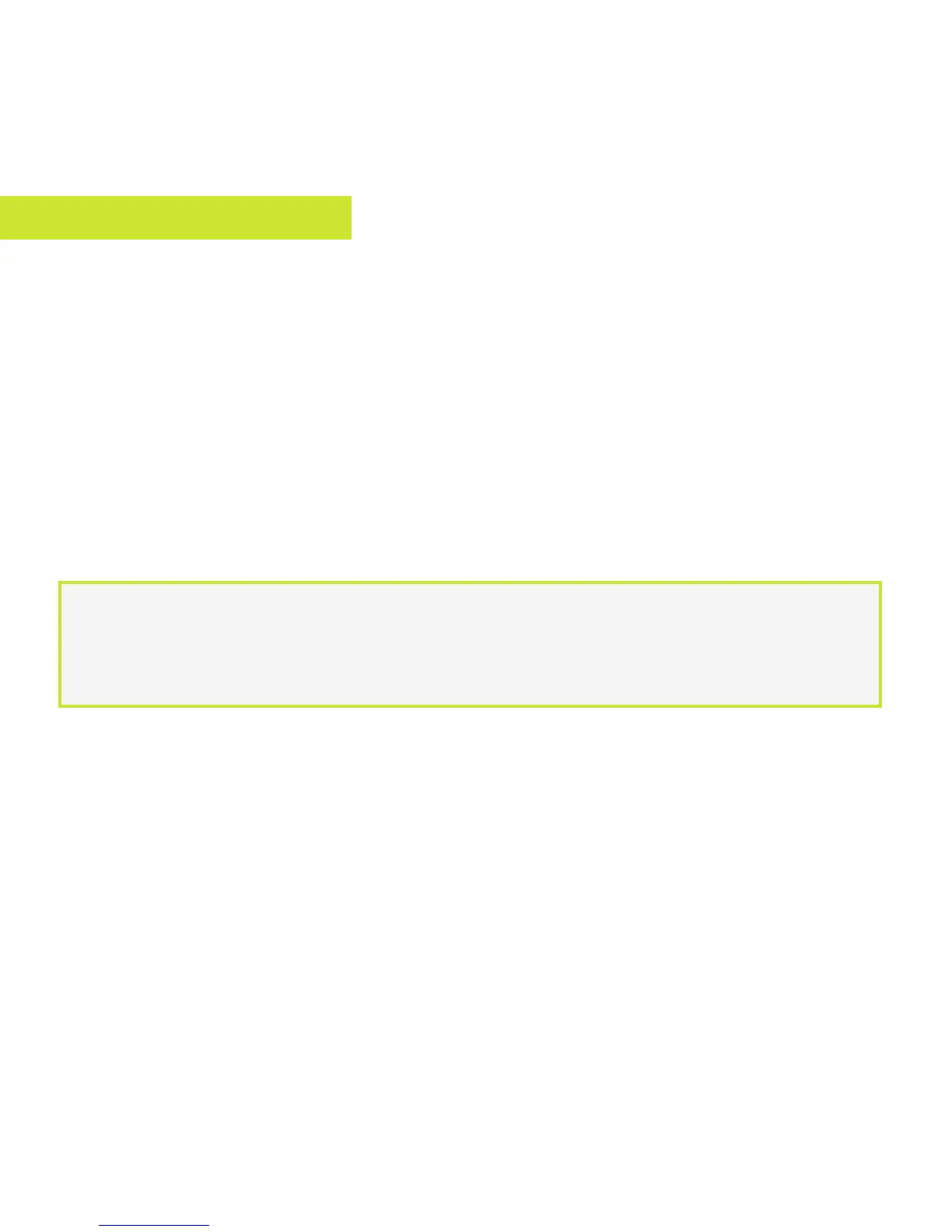43
42
Contour+2 User Manual
HOW TO USE
USING YOUR GPS
Your Contour+2 has a GPS Receiver built in to capture your current
location, speed, and elevation with every video.
How it Works
Whenever you press the Status Button, the Bluetooth Button, or begin
recording, the GPS Receiver is turned on and begins calculating a
Position Fix for your current position. As soon as it has a Position Fix your
Contour+2 can start recording GPS data.
Getting a Position Fix
Getting a Position Fix for the first time each day takes at least 40 seconds,
and may take longer in less optimal conditions. After an initial Position Fix
has been obtained, it will be easier for your camera to get a Position Fix
again later that same day.
Your Contour+2 will still record video even if the GPS system has not
obtained a Position Fix. However, no GPS data will be captured until the
Contour+2 has obtained a Position Fix.