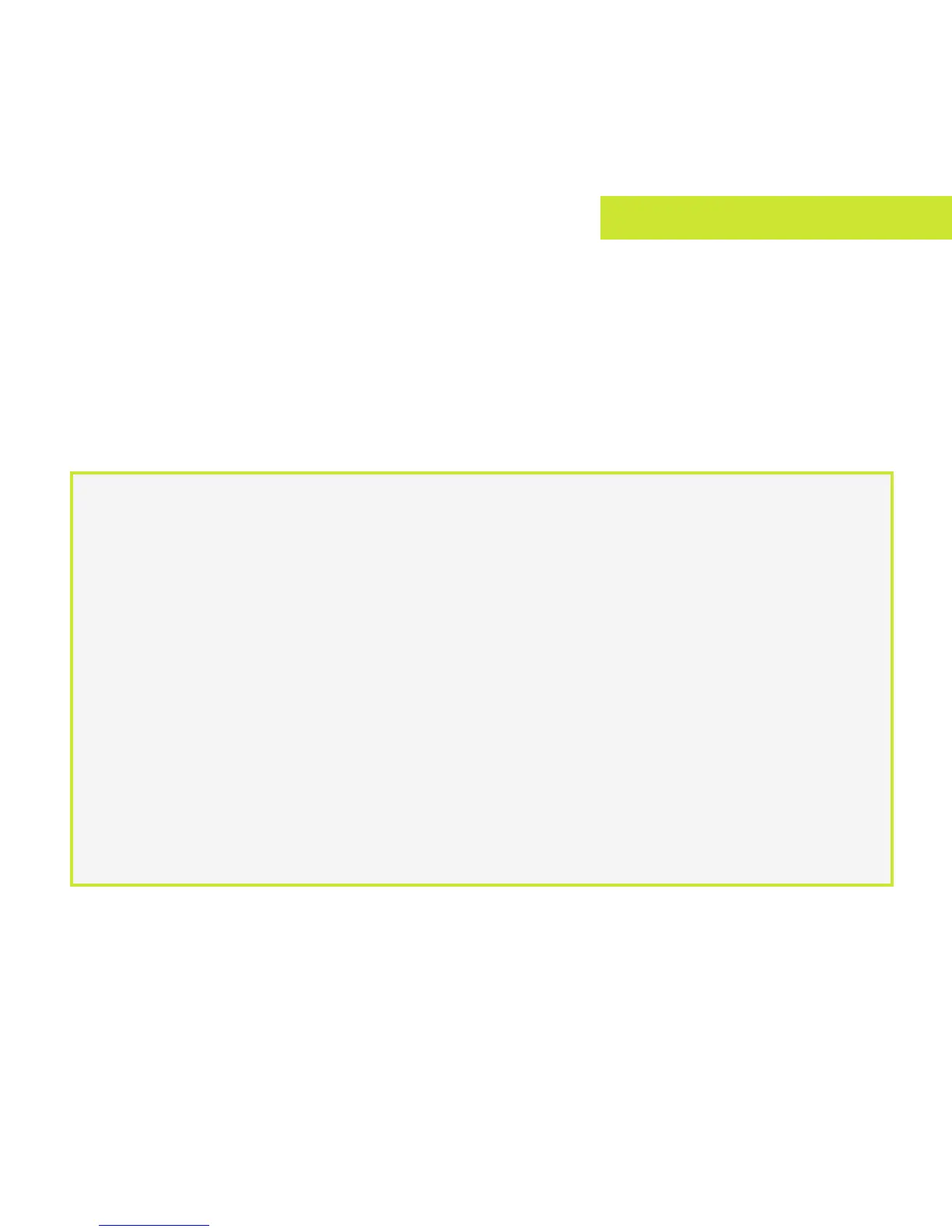37
36
Contour+2 User Manual
SETTING UP
Camera Status
Press and release the Status Button on the back of your camera to activate
the Laser Line, and display status of Battery, Memory, and GPS. The camera
will power off after 15 seconds or if you press the Status Button again.
Battery Status LED
Green: 50% or more.
Yellow: 20 to 50%.
Red: 20% or less.
Red Flashing: The
battery is almost fully
discharged.
No LED: The battery is
fully drained and must
be charged.
Memory Status LED
Green: 50% or more.
Yellow: 20 to 50%.
Red: 20% or less.
Red Flashing and
continuous beeps: The
microSD Card cannot
be read by the camera
because the card is full,
missing, or not
properly formatted.
GPS Status LED
Green Flashing:
Searching for satellites.
Green Solid: GPS Position
Fix obtained, and data can
be recorded to video.
No LED: The GPS system
is deactivated.