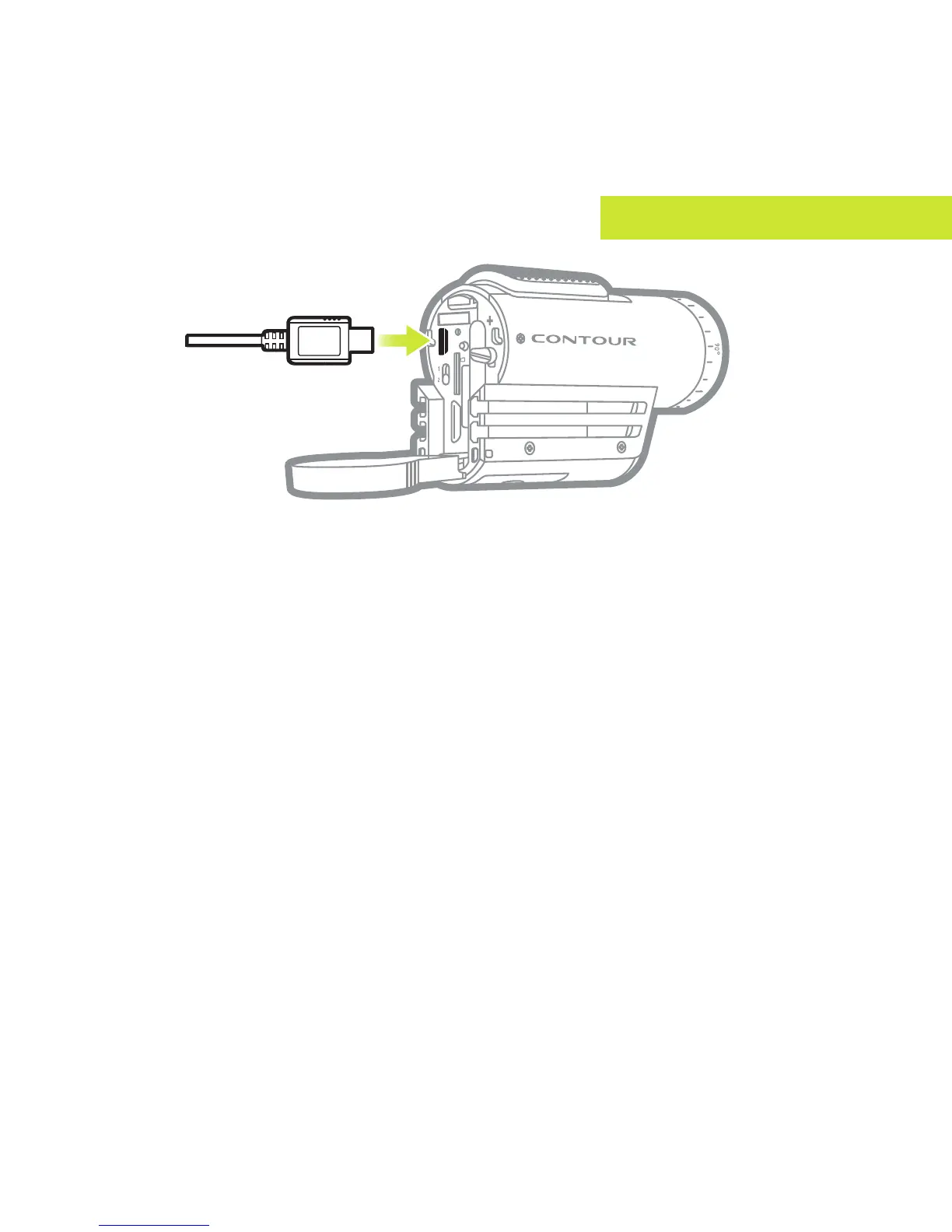35
34
Contour+2 User Manual
SETTING UP
Charging The Battery
+ Slide the door up to open and insert the battery.
(As indicated on pg. 2).
+ Connect your camera to a PC/Mac using the supplied USB Cable.
(As indicated above).
+ The Battery Status LED indicates the charge level of the battery. It will
change colors from red, to yellow, to green as the battery charges.
+ Charge is fully complete when the Battery Status LED turns green.
This can take up to three hours.