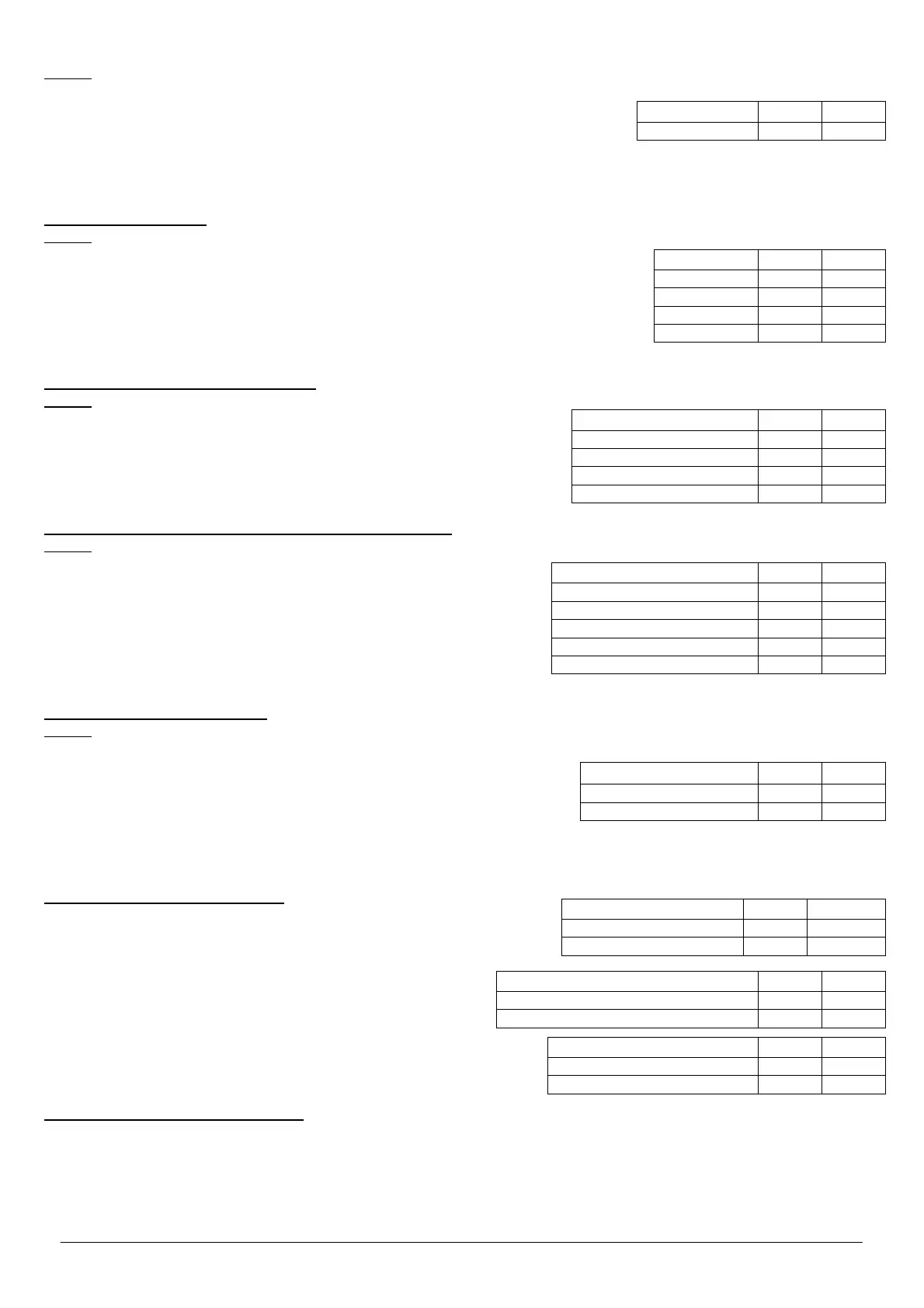CTT4 instruction manual IM301-U v2.1 pag. 5 / 8
Selection of address network identification for the communication of the serial port (MODBUS-RTU protocol)
NOTE:
This set haven’t mean for the models without the serial output RS485 option installed.
This phase is indicated on displays where there is
value in definition on displays T1-T2,
I D on displays T3-T4
With ⇐ and ⇒ keys to select the number choice.
The range for value accepted is from 1 to 247.
Confirm with ENTER.
Selection of baud rate
NOTE:
This set haven’t mean for the models without the serial output RS485 option installed.
This phase is indicated on displays where there is
BDR on displays T1-T2,
and the value to set on displays T3-T4.
With ⇐ and ⇒ keys to select the baud rate choice.
It’ possible to set the following values: 2,4 - 4,8 - 9,6 - 19,2 kbps.
Confirm with ENTER.
Selection data bit, parity and stop bit
NOTE:
This set haven’t mean for the models without the serial output RS485 option installed.
This phase is indicated on displays where there is
The type of parity on displays T1-T2 ;
number of data bit and stop bit on display T3-T4.
With ⇐ and ⇒ keys to select the set choice.
Confirm with ENTER.
Selection of the channel linked to the analogical output
NOTE:
This set haven’t mean for the models without the analogical output option installed.
This phase is indicated on displays where there is
a n on displays T1-T2,
the measure of the linked channel on displays T3-T4 (CH 1 / 2 / 3 / 4
for measure channel 1 / 2 / 3 / 4, a l l to link the output on the
measure channel with the highest temperature).
With ⇐ and ⇒ keys to select the set choice.
Confirm with ENTER.
Configuration of output signal
NOTE:
This set haven’t mean for the models without the analogical output option installed.
In this phase it’s possible to program one of the two type of signal: 0 ÷ 20 mA or 4 ÷ 20 mA.
This phase is indicated on displays where there is
a n 0 - 2 0 to set the output as 0 ÷ 20 mA or
a n 4 - 2 0 to set the output as 4 ÷ 20 mA.
With ⇐ and ⇒ keys to select the options.
Confirm with ENTER.
The maximum load for analogue output is 400Ω.
Configuration diagnostic probes
This function allows to enable or to disable the control on the probes.
The function control the variation of the temperature in a defined time.
There is a problem if this variation is higher than a set value.
It’s necessary to set the maximum variation temperature:
FDC: min 5 °C – max 30 °C
and after the time in which to do the control:
FDC: min 10” – max 90” (period in seconds)
The
⇒+ key is used to increase the values while the ⇐- key to
decrease.
Confirm with ENTER.
The exit of the programming phase
Press the SET key or wait for about 8 seconds without to press any key to come out of the programming phase.
Set T1-T2 T3-T4
Set address network
1 I D
Set T1-T2 T3-T4
Baud rate: 19200
BDR 19 . 2
Baud rate: 9600
BDR 9 .6
Baud rate: 4800
BDR 4 .8
Baud rate: 2400
BDR 2 . 4
Set T1-T2 T3-T4
No parity / 8 data bit – 1stop bit
N O 8 - 1
No parity / 8 data bit – 2stop bit
N O 8 - 2
Even parity / 8 data bit – 1stop bit
EVE 8 - 1
Odd parity / 8 data bit – 1stop bit
ODD 8 - 1
Linked channel T1-T2 T3-T4
Channel with the highest temperature
A N a l l
Measure channel CH 1
A N c h 1
Measure channel CH 2
A N c h 2
Measure channel CH 3
A N c h 3
Measure channel CH 4
A N Ch 4
Signal configuration T1-T2 T3-T4
Output proportionally 0 – 20 mA
A N 0 - 2 0
Output proportionally 4 – 20 mA
A N 4 - 2 0
Setting FDC modality T1-T2 T3-T4
FDC mode disabled
F DC Of f
FDC mode enabled
F DC ON
Temperature configuration FDC T1-T2 T3-T4
Min °C
F DC
- 5 °
Max ° C
F DC
3 0 °
Period configuration FDC T1-T2 T3-T4
Min in seconds
F DC 10 ’ ’
Max in seconds
F DC 9 0 ’ ’
