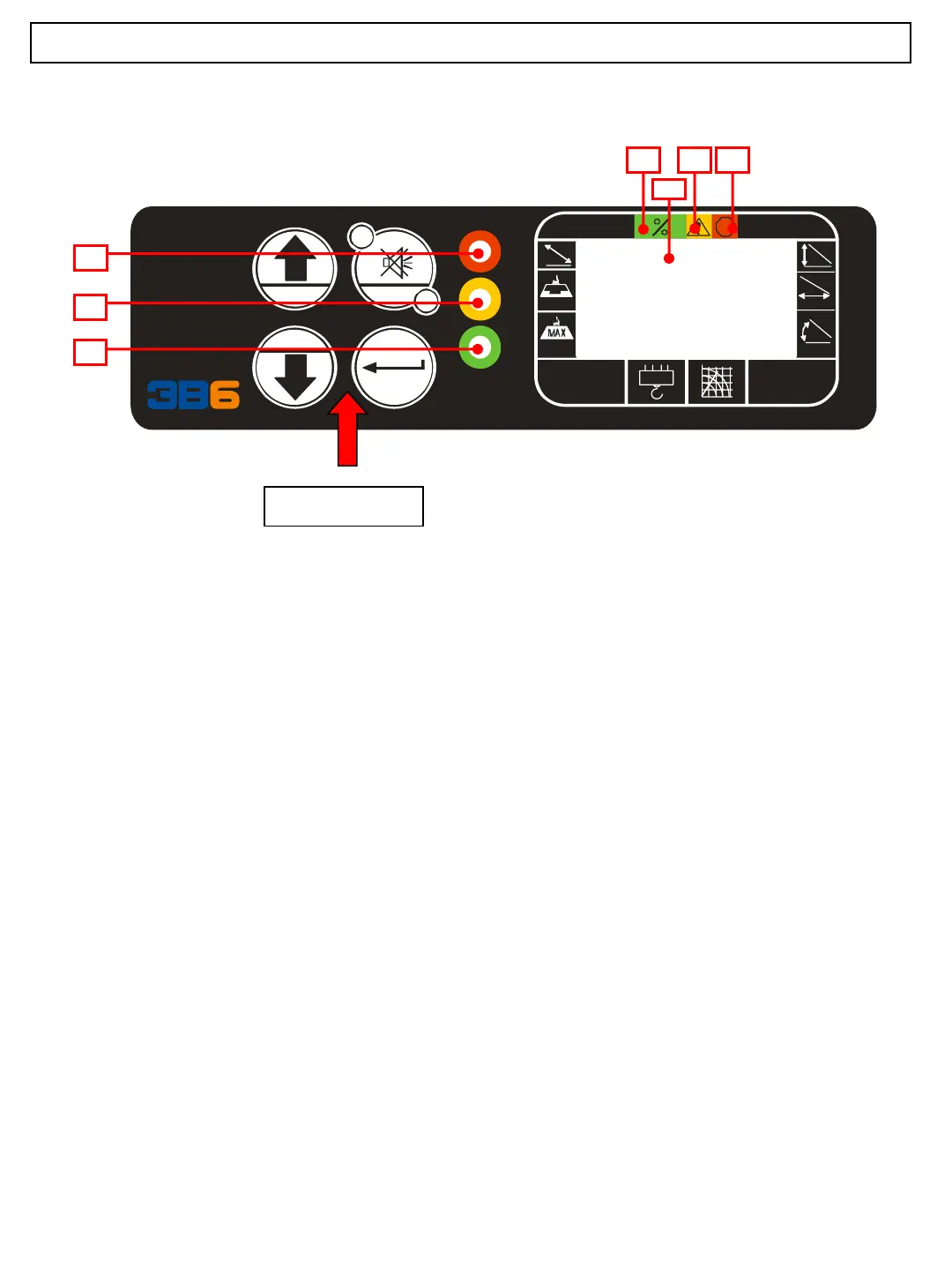SLIM Display Data
7
3B6
32.0 43.5
1.1 10.1
34.0 7 1 68
2
1
7
6
5
3 4
1) LCD bar showing the actual load in percentage to the maximum capacity load in that
working condition.
2) Green reference: Normal operating area 0-90% capacity.
3) Yellow reference: Pre-warning (Actual load is higher than 90% of maximum capacity).
4) Red reference: Shut-off Zone ( Actual load higher than 100% of maximum capacity).
5) Green Led on: Normal condition 0-90% capacity
6) Yellow Led on: Pre-warning condition (exceeding 90% capacity Audible alarm on )
7) Red Led on: Shut-off condition (100% capacity or higher (Audible alarm on )
4 Set-up keys