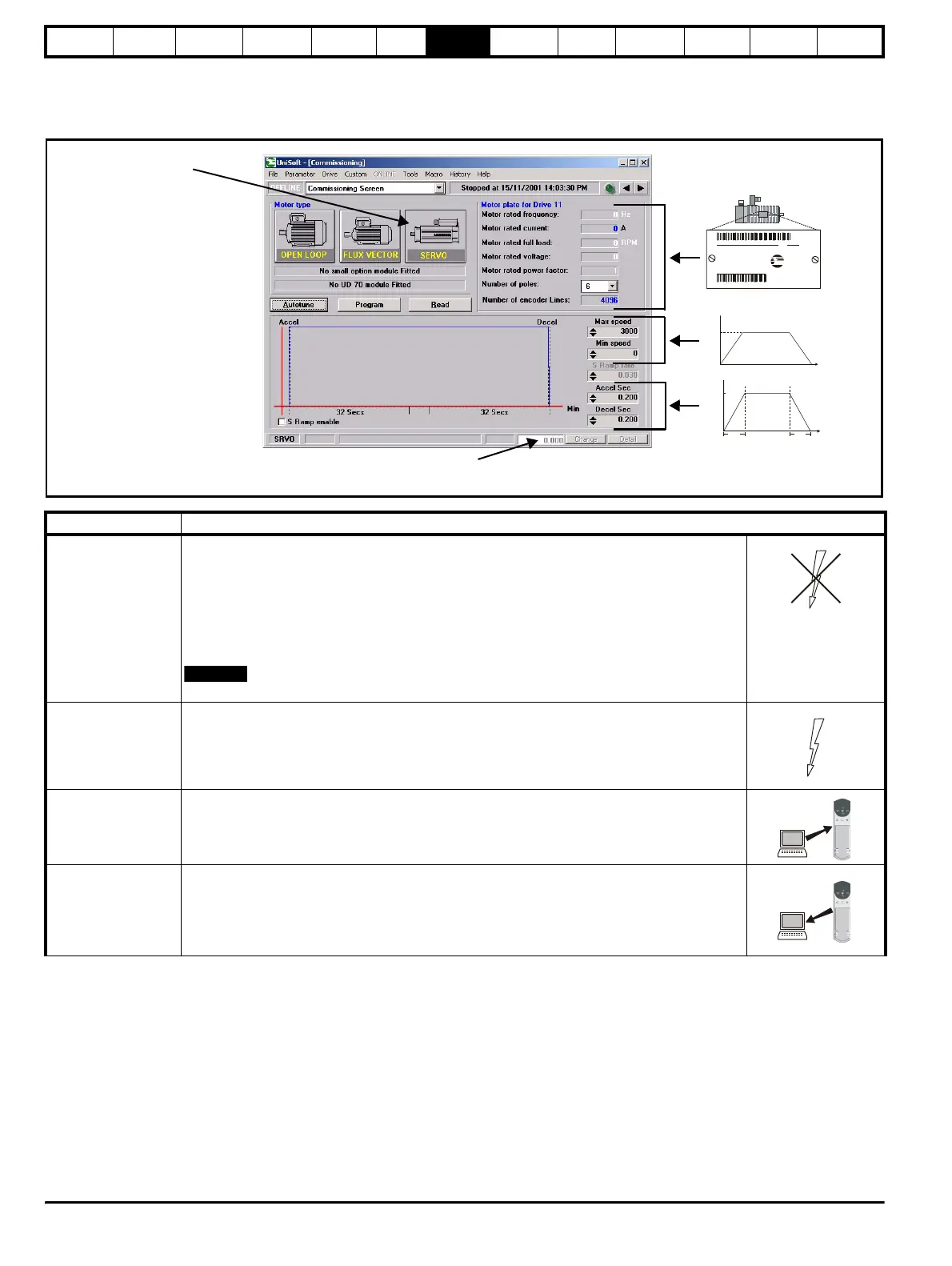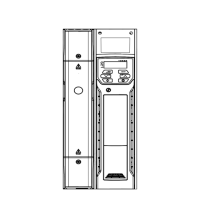Safety
Information
Product
Information
Mechanical
Installation
Electrical
Installation
Getting
Started
Menu 0
Running
the motor
Optimisation Macros
Advanced
Parameters
Technical
Data
Diagnostics
UL Listing
Information
90 Unidrive User Guide
www.controltechniques.com Issue Number: 9
7.3.3 Servo
Permanent magnet motor with speed and position feedback
Please refer to the documentation that came with UniSoft for instructions
to install the drive commissioning software.
0.02
100Hz
0.03
t
0.04
Set max / min speed
Model No: 95UXXXXXXXXXXXX
Volts: 380/480
Cont: 7.7Nm:4.81Arms
Stall: 9.5Nm:5.91Arms
Speed: 3000rpm Poles:6
Kt: 1.6Nm/Arms
Ins Class: H
Brake: 12Nm
24V
0.67A
Serial No: XXXXXXXXXXX
Control Techniques
Dynamics Ltd
ANDOVER, HANTS.
ENGLAND. SP10 5AB
Enter motor nameplate details
Set acceleration / deceleration rates
When entering the motor nameplate details, max/min speeds and acceleration/deceleration
rates, click on the relevant field, enter the value here and click ‘Change’
Select Servo mode
of operation
Action Detail
Before power-up
Ensure:
• Enable is closed (terminal 30)
• Motor thermistor is connected or terminal 8 is linked to 0V
• Run signal is not given
• Motor is connected
• Feedback is connected and relevant small option module fitted (SINCOS or resolver feedback)
• A UD71 serial communications module is fitted and is connected to the PC running UniSoft with
the above screen displayed
The motor must be uncoupled from any gearbox or load before an autotune is carried out.
Power-up the drive
Ensure:
• Drive displays ‘inh’ (‘SEP.EC’ if 8V SINCOS encoder feedback is being used). If the drive trips,
refer to Chapter 12 Diagnostics on page 198.
Program the drive Click ‘Program’ to upload the values to the drive.
Recognising the
option module
If either a UD52 SINCOS or UD53 Resolver option module has been fitted, click ‘Read’ to allow
UniSoft to recognise which module has been fitted.
NOTE