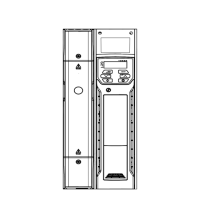Do you have a question about the Control Techniques Unidrive 3403 and is the answer not in the manual?
Describes Unidrive variants (STD, LFT, VTC, REGEN) and operating modes.
Covers safety, access, environmental protection, and cooling for installation.
Guides on surface and through-panel mounting for Unidrive sizes 1-5.
Guidelines for planning and calculating the size of drive enclosures.
Provides checks for ensuring drive and installation reliability.
Details power connection diagrams and essential safety warnings.
Covers output circuit protection, motor overload, and cable types.
Essential guidelines for EMC enclosure layout and grounding connections.
Specific points for ensuring EMC compliance with detailed figures.
Overview of Unidrive control connections and their functions.
Details for connecting quadrature, SINCOS, and resolver encoders.
Steps for configuring Unidrive size 5 systems, including modules and saving.
Setting addresses for power modules and configuration switches for control modules.
Procedure for saving the system configuration after setup.
Details how to operate the drive using the keypad buttons.
Details parameters for configuration, min/max frequency, and speed.
Covers parameters for ramps, speed reference selection, and current limit.
Basic steps for getting the drive running in different modes.
Procedure for choosing and applying the drive's operating mode.
Step-by-step guide for commissioning open-loop mode.
Commissioning open-loop mode using PC software.
Parameters for configuring motor characteristics for optimal control.
Key parameters for open-loop motor control performance.
Key parameters for closed-loop vector motor control.
Details the different braking modes available for the drive.
Describes torque control modes and their operational areas.
Lists trip codes and their corresponding diagnoses for troubleshooting.
| Brand | Control Techniques |
|---|---|
| Model | Unidrive 3403 |
| Category | Controller |
| Language | English |