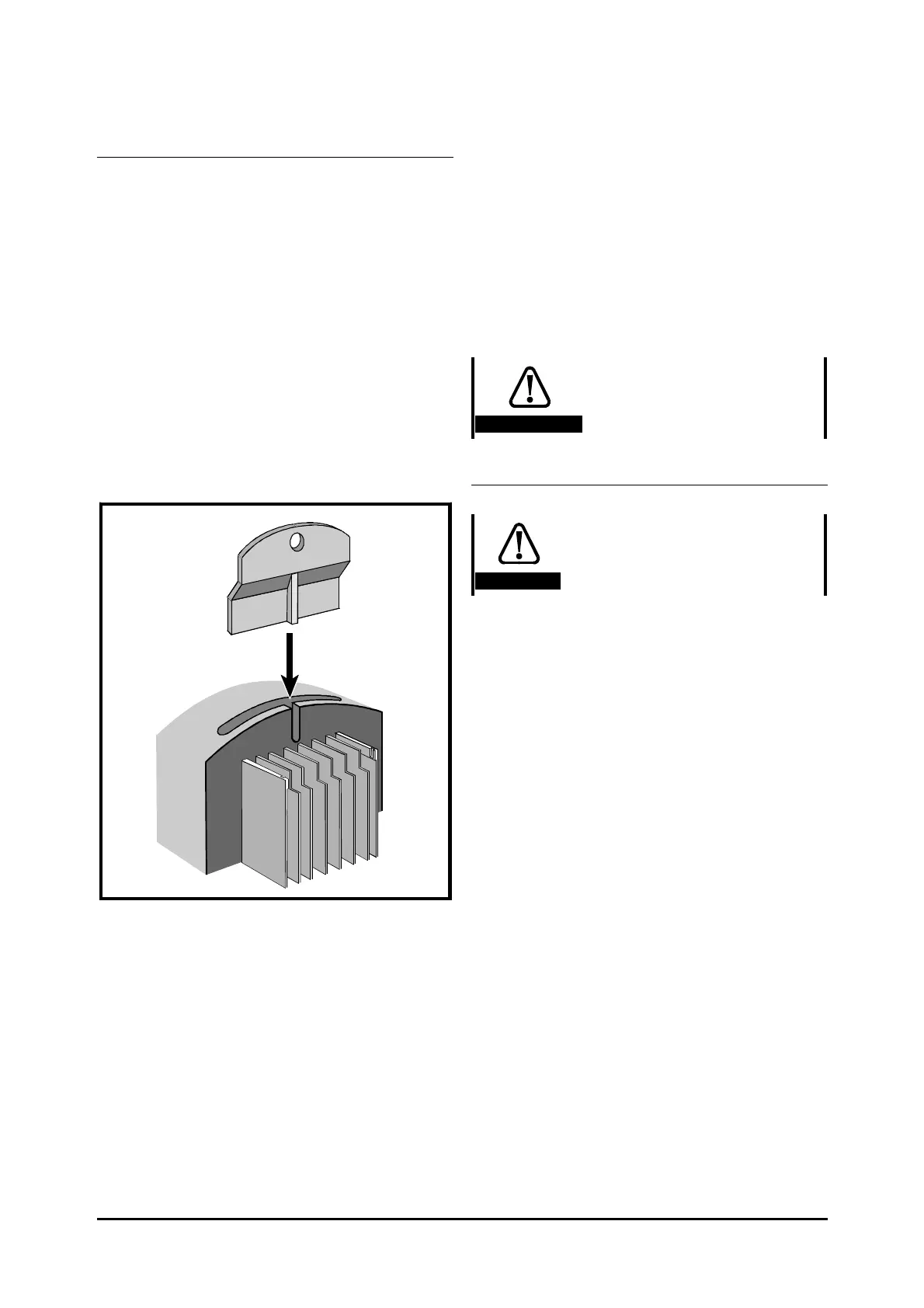Unidrive
LV
model sizes 1 to 3 Installation Guide
Issue code: uliu1
2-22 Installing the Drive
Through-panel mounting the Drive
1. Cut an aperture in the back-plate as shown in
Figure 2–12 or 2–13 as appropriate.
2. Use the through-panel mounting bracket. This
is manufactured from metal and is used to
secure the top of the Drive to the back-plate;
the bottom of the Drive is secured to the back-
plate by screw(s) passed through a hole in the
casing and heatsink.
Ensure the bracket and heatsink make direct
electrical contact with the back-plate; for
example, tap M6 (
1
/
4
in) threaded holes in the
back-plate in the positions shown in Figure 2–12
or 2–13 to accept the mounting screws.
3. Insert the through-panel mounting bracket into
the recess in the top of the Drive heatsink, as
shown in Figure 2–14.
Figure 2–14 General representation showing
the fitting of a through-panel
mounting bracket in the top
of the Drive
4. If a seal is required between the Drive and the
back-plate, attach the foam sealing strip
(supplied with the Drive) around the edges of
the aperture in the back-plate so that the flange
on the heatsink will press against the foam strip.
5. Insert the Drive into the aperture.
6. Secure the bottom of the Drive to the panel
using electrically conducting screw(s).
7. Secure the through-panel mounting bracket to
the panel using electrically conducting screw(s).
Caution
When the Drive is through-
panel mounted, a baffle plate
must be fitted at the rear of
the heatsink.
Fitting a baffle plate
Warning
If the Drive has been used, the
heatsink may be hot. Human
contact with the heatsink
should be restricted.
When the Drive is through-panel mounted, the
fitting of a baffle plate causes the heatsink to act as
a chimney; this enhances the air flow along the
heatsink fins to aid cooling (this naturally occurs
when the Drive is surface mounted).
You may make a baffle plate from any suitable
conducting or non-conducting material and attach it
to the heatsink by the method described as follows.