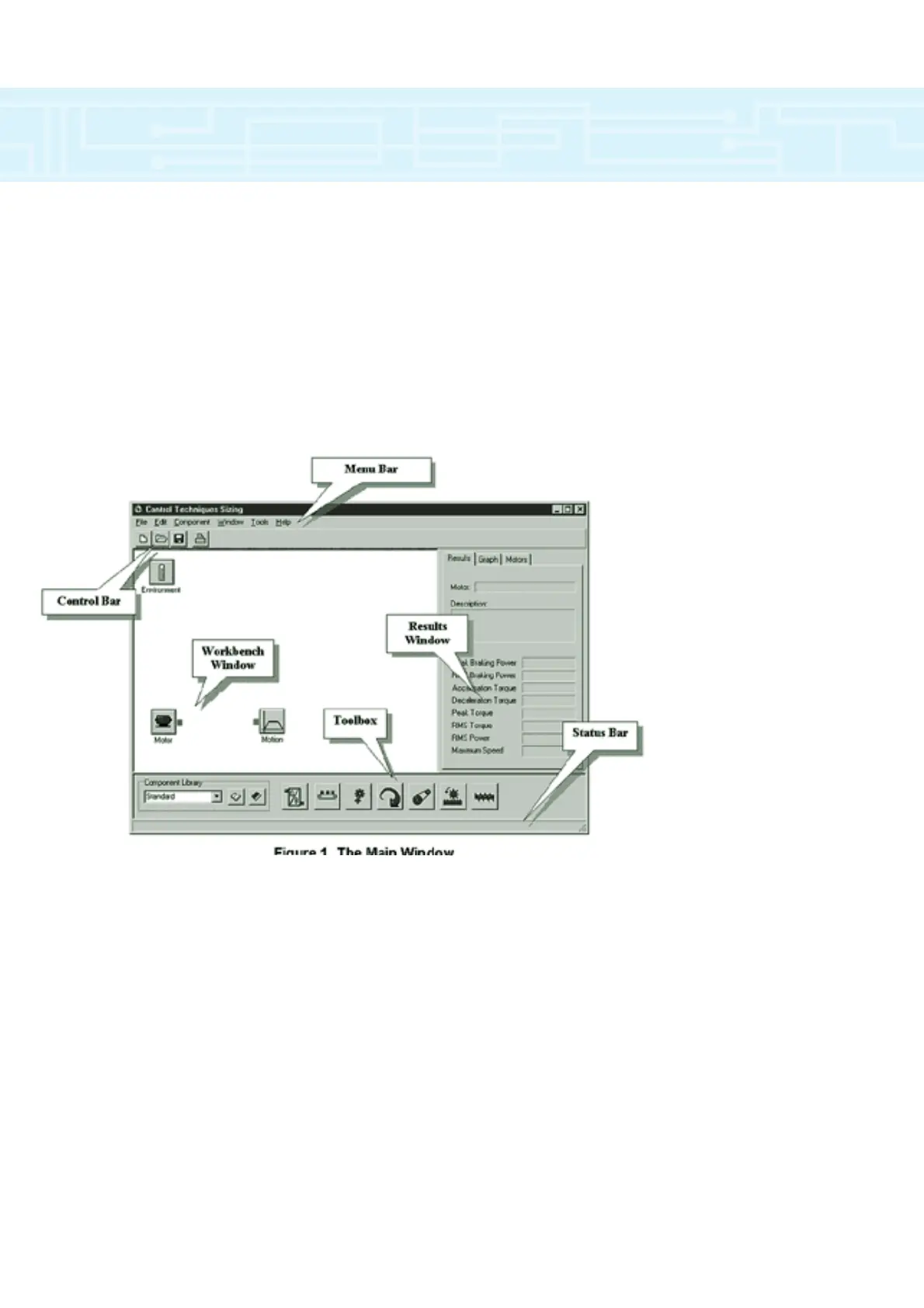servo sizing software
48
CTSS (CT Sizing Software) is a new servo-sizing
package developed to aid System Design Engineers in
identifying the essential input parameters to correctly
size a servo application. From a system definition and
motion requirement, CTSS performs all calculations
required to produce torque and distance profiles and
gives motor choice optimised on the basis of cost,
length or diameter. The software will specify the
appropriate Unimotor, Unidrive and braking resistor
power, and will generate a parameter list for download
into Unidrive via UniSoft.
A Windows based program, CTSS allows the engineer
to create his application in the Workbench window.
Components are dragged and dropped from the
Toolbox onto the Workbench and are be linked
together using a graphical interface. Component
names and properties can be specified and then saved
as standard or especially components as required.
The Toolbox contains tabbed pages of application
components. Nine main components are provided in
the ‘Standard’ Toolbox page: Gearbox, Lead Screw,
Belt & Pulley, Rack & Pinion, Conveyor, Cylinder Drive
Feed Roll, Coupling and Miscellaneous Inertia. CTSS
allows the user to create any number of Toolbox pages
so that he can group together similar components or
frequently used combinations.
The components can be dragged from the toolbox into
Workbench as required. Each has its own properties
sheet, which describes the component, its
characteristics and illustrates typical applications. The
Component Library provides the option of storage and
retrieval of customised components.
The Results Window displays the motor performance
profile and suggests the best motor for the application,
according to parameters set. Results of the motion
profile may be changed dynamically simply by
dragging and dropping a data point on either the
velocity or distance traces.
Alternatively, the user may simply
modify input parameters directly
of the components in the
application. This window
conforms to a data-centric model
and always displays data relevant
to the userís operations.
CTSS has a Conversion
Tool to assist in changing
between units during data
entry in the Component
Property Pages.
Additionally, the Inertia Tool is
used extensively when specifying
component inertia values. It can
calculate inertia for various forms
ranging from lead to wood.
A major advantage of CTSS is that it allows engineers
to save system designs as files (with a CTS extension).
The user may create a Template design file that is used
as the basis of future designs. The Design Wizard
automates the task of creating a simple application by
performing component placement and connection
based upon selection in the Wizard pages. The
software also allows the creation and storage of notes
about an application in the Design File.
CTSS contains details of the full range of Unimotors
and Unidrives and can be configured in different
languages. To install you will required either Win95 with
12Mb RAM or NT4 with 16Mb RAM.
