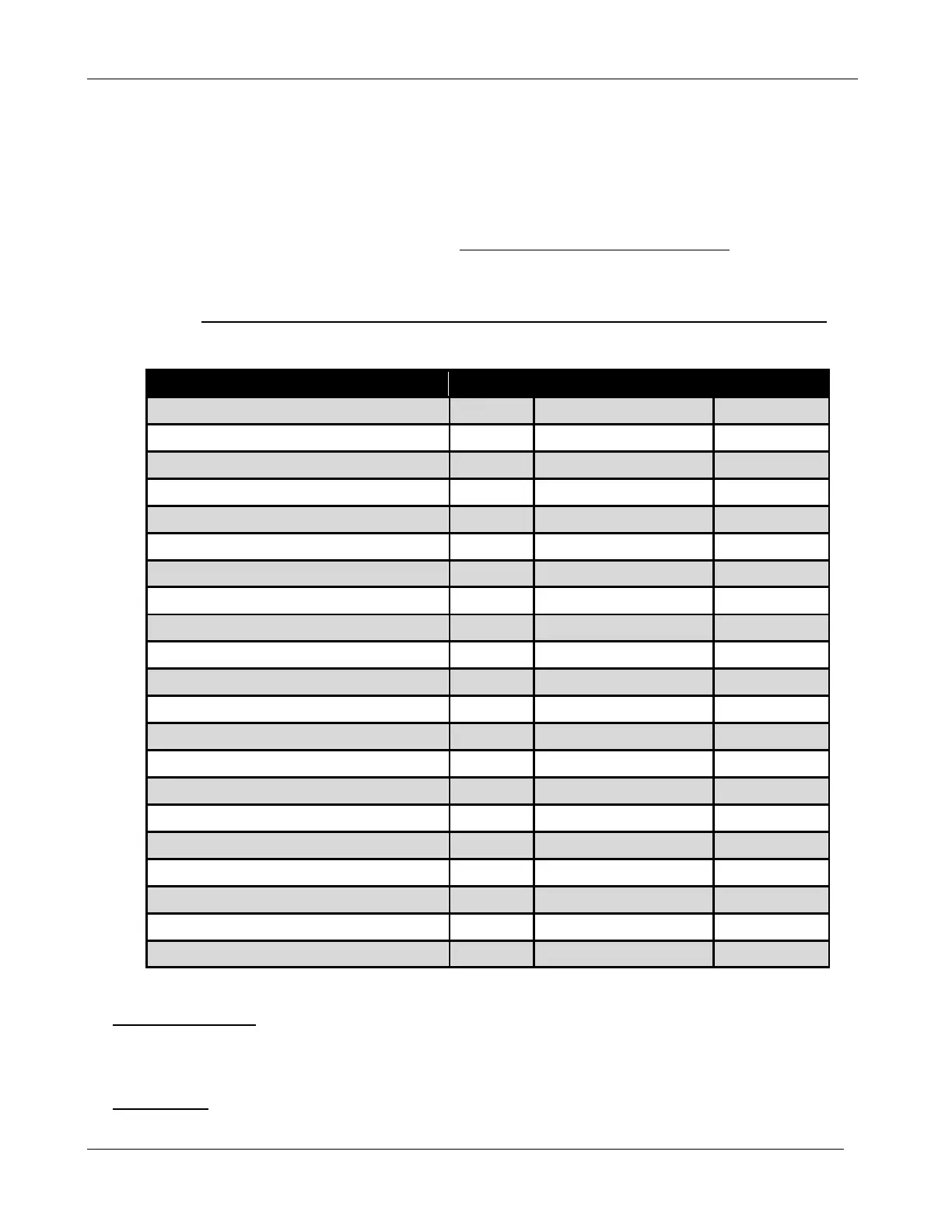CONTROLS, INCORPORATED
C O N T R O L S Y S T E M S & S O L U T I O N S
- 9 -
CONTROL PANEL SPECIFIC ALARMS AND SHUT DOWNS
The panel has its own engine safety alarms and shut downs that can be enabled. These alarms and
shut downs are managed by the control panel independent from the engine ECU. The available
options are listed below and can be accessed via the Engine Safety Configuration menu.
Each alarm must be enabled in the Engine Safety Configuration menu to activate.
1) Off / Always / Run – Describes when the parameter will be monitored for alarm conditions. Run
refers to when the engine is running. Off disables the alarm conditions. Always enables the alarm
constantly regardless of engine state.
2) Alarm Delay – The time period, after Sender Check Bypass, that the parameter must be on the
alarm condition before the alarm becomes latched.
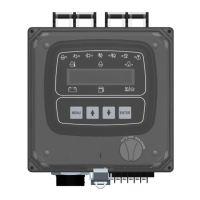