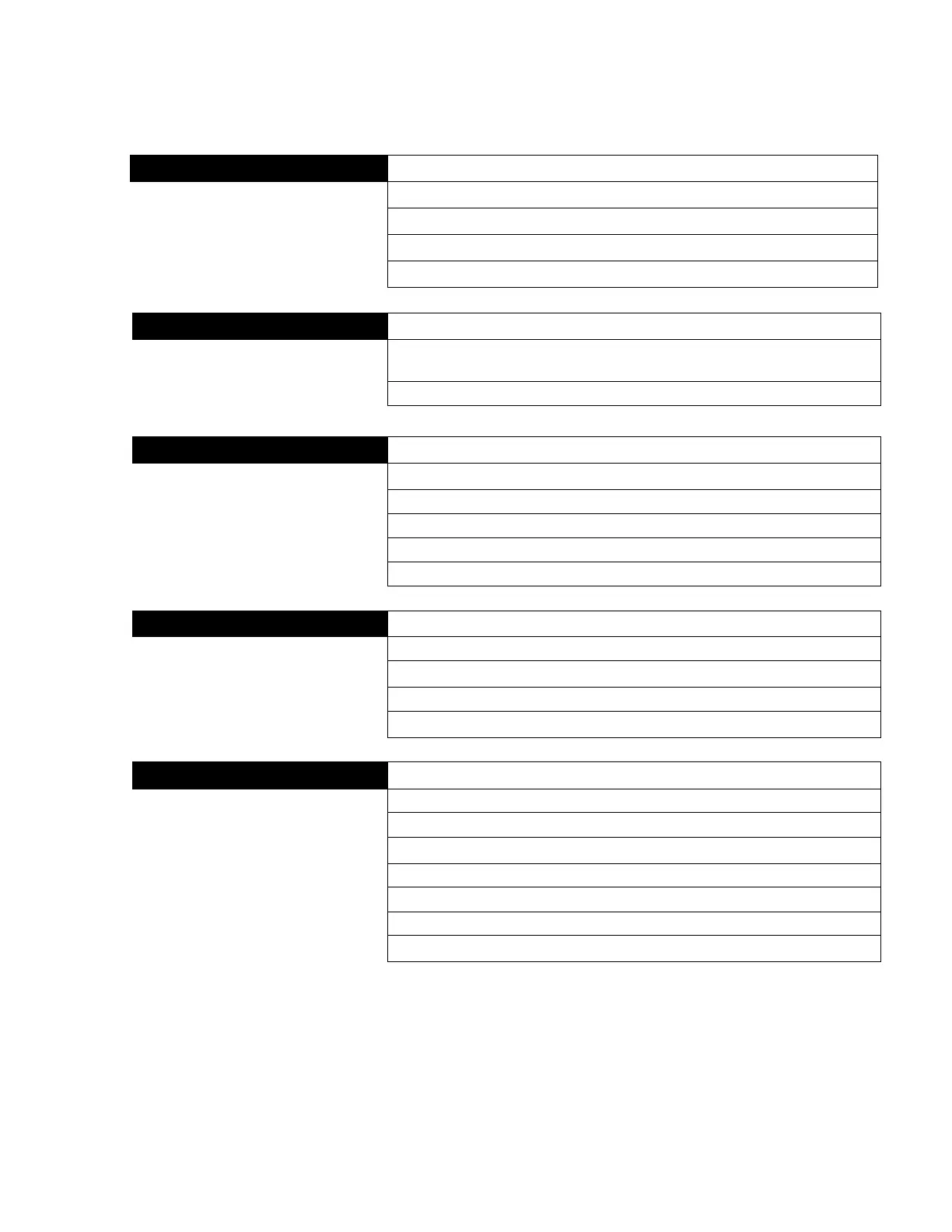22
CONFIGURATION MENUS
Engine Parameter Configuration
Engine Type (Electronic FT4)
Parameter Selection (Speed, Coolant Temp., Oil Pressure, Fuel Level,
Voltage, Hour Meter)
Parameter Setup (Varies based on parameter)
Configure Selection (Default = Channels, optional Custom Message)
Digital Input Selection 1-16
Digital Message Selection
Digital Polarity (NO, NC)
Output Relay Selection 1-8
Relay Polarity (Positive, Invert)
Throttle Type - Throttle Type Selection (Default = TSC Vernier)
TSC Mode Selection (Default = Primary)
TSC Min Speed Selection (Default = 800 rpm)
TSC Max Speed Selection (Default = 2400 rpm)
TSC Bump Speed Selection (Default = 20 rpm)
TSC Ramp Rate Selection (Default = 100rpm/sec)
Throttle Curve Selection (Default = Linear)
Multistate Speed 1-4 Selection
Engine Type (Electronic FT4)