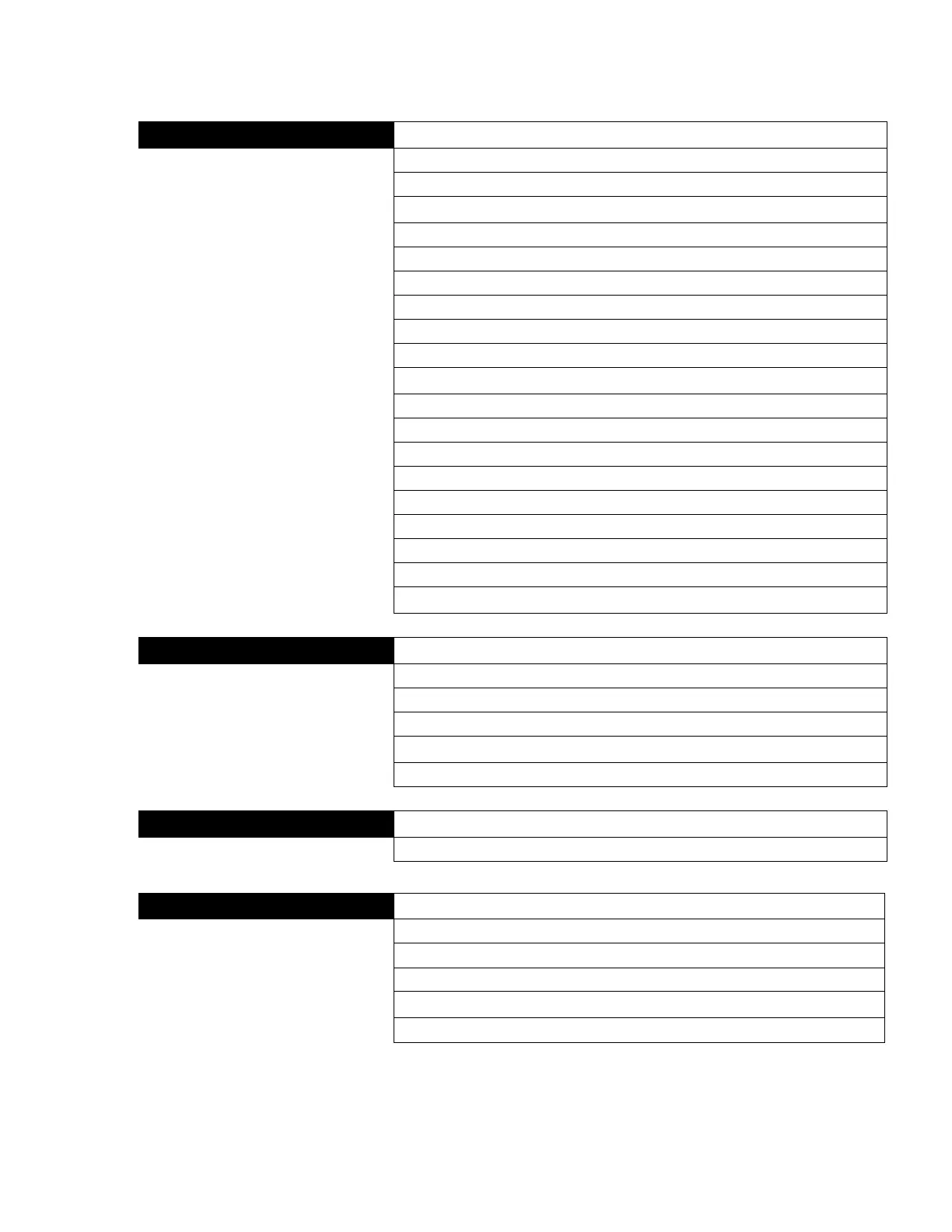23
Engine Safety Configuration
Sender Check Bypass Time Period Selection
Fuel Level Check On/Off Selection
Low Fuel Level Pre Alarm % Selection
Low Fuel Level Alarm % Selection
Fuel Level Alarm Delay Time Selection
Oil Pressure Check On/Off Selection
Low Oil Pressure Pre Alarm % Selection
Low Oil Pressure Alarm % Selection
Oil Pressure Alarm Time Delay Selection
Engine Temperature Check On/Off
Engine Temperature Pre Alarm Selection
Engine Temperature Alarm Selection
Engine Temperature Alarm Time Delay Selection
Battery Volt Check On/Off
Low Battery Volt Pre Alarm Selection
High Battery Volt Pre Alarm Selection
Battery Volt Trim Setting
Over Speed Alarm RPM Setting
Over Speed Alarm Time Delay Selection
Low Power Mode (Default = Auto Only)
Pre Alarms Displayed (Default = 3)
Clear Operation Log Yes/No
Engine Run Criteria (Default = 400 rpm)
Engine Stop Criteria (Default = 50 rpm)
Pressure & Temperature Units (Default = English)
Performance Display (Default = Off)
Engine Type (Default = John Deere)
TSC1 Address (Default = 3)
Source Address (Default = 44)
Engine Address (Default = 0)
Transmit Menus (Speed, Oil, Fuel, Voltage, Hours, Faults)
JDLINK Auto Accept (Default = Off)