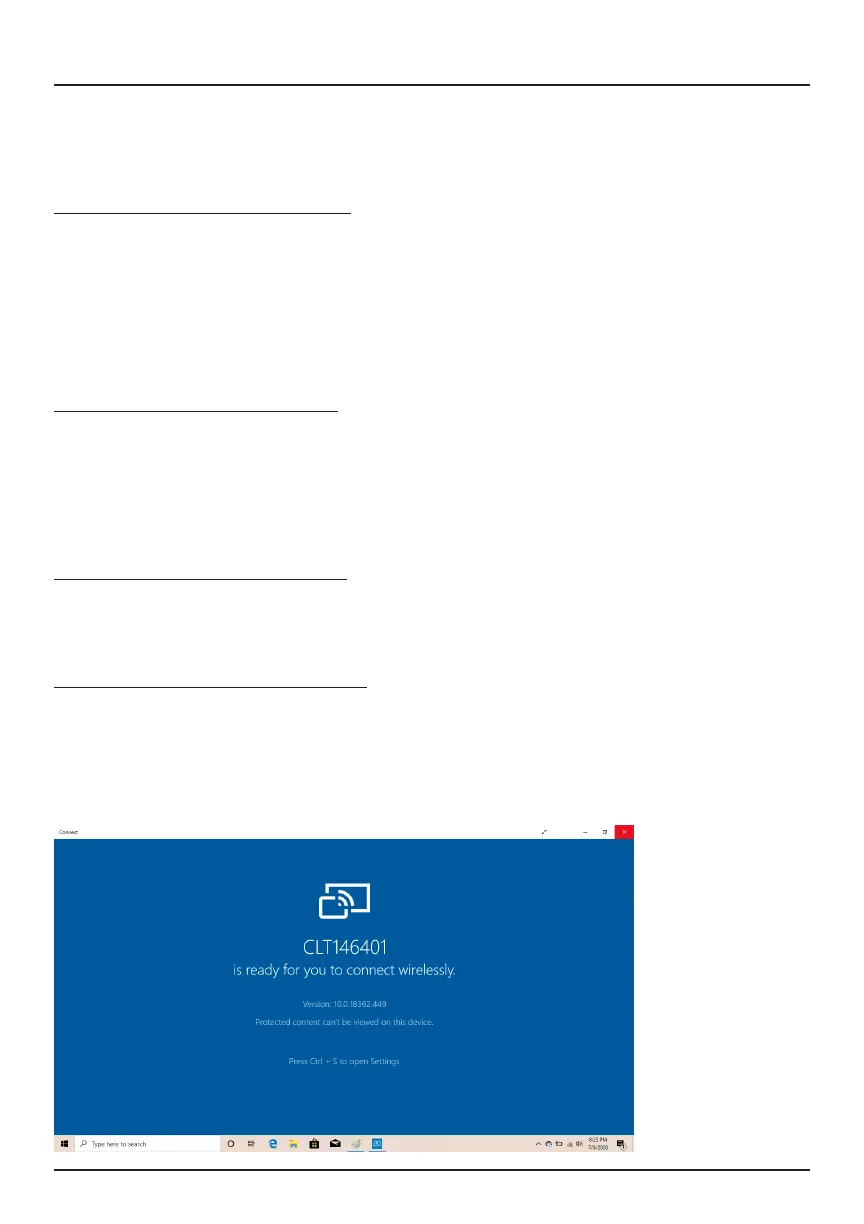15
Connecting to Devices
You can connect your laptop to dierent devices with a USB cable or
wirelessly via Bluetooth/Wi-Fi.
Pair with a Bluetooth Device
1. Turn on your Bluetooth device to make it discoverable.
2. Open the Action Center. Click and hold “Bluetooth”. Select “Go To
Settings”.
3. Wait for your laptop to search for Bluetooth devices. When the Bluetooth
device appears, follow the on-screen instructions to nish pairing.
Setup a Printer or Scanner
Click “All Settings” in the Action Center > Devices.
Available printers and scanners on your Wi-Fi network will be listed. If you do
not see your printer, click "The printer that I want isn't listed" and follow the
prompts.
Project to a Second Screen
Connect your laptop to a TV or monitor via HDMI to watch movies, work with
multiple apps, share presentations and more.
Connect to a Wireless Display
1. Open the Action Center and click "Connect".
2. Your laptop will search for wireless display and audio devices.
3. Choose the wireless device you wish to connect to and follow the on-
screen instructions.
