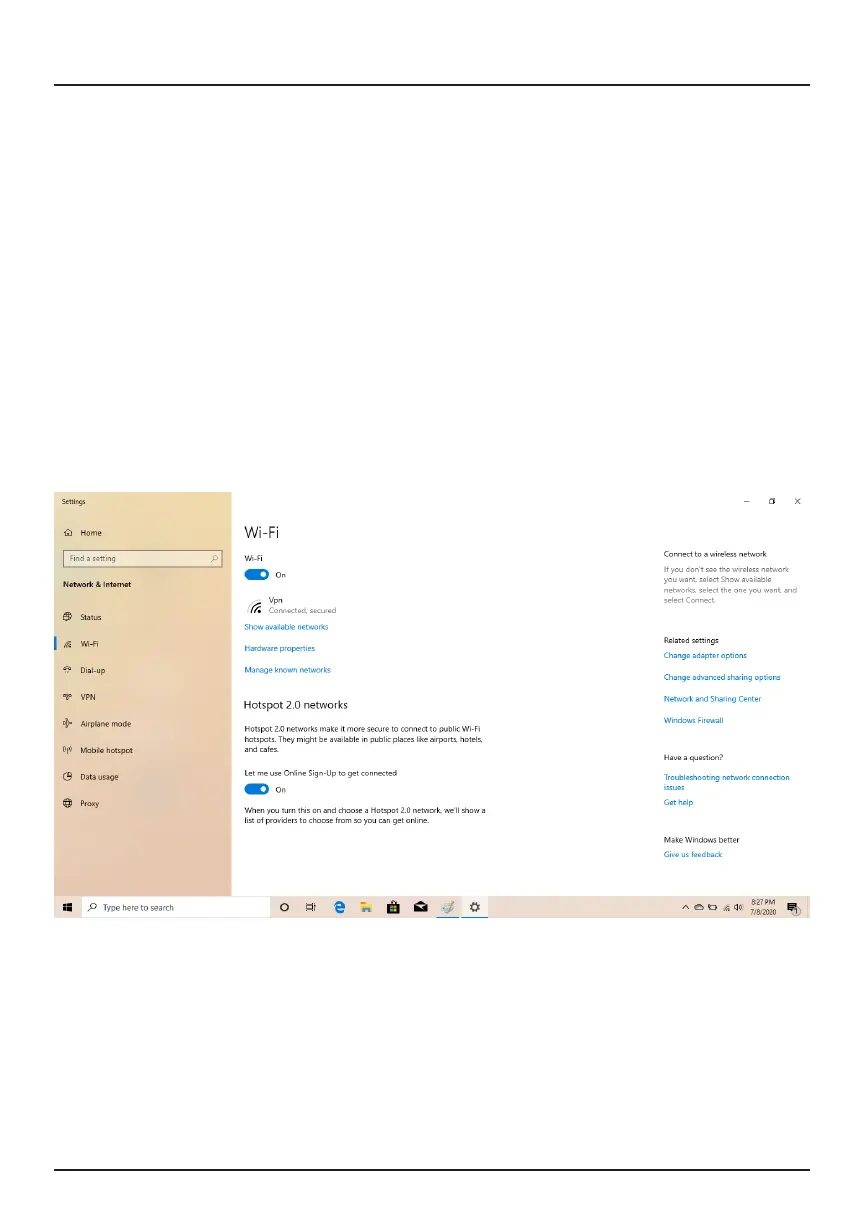18
Wi-Fi can only be used when the device connects to a Wi-Fi Access Point
(AP) or a free, unsecured Wi-Fi hotspot.
Turn On Wi-Fi
Within the Action Center menu, select the "Network" icon.
Under "Network & Internet Settings", switch on Wi-Fi to scan for available
networks.
Your laptop will list the networks it nds. Click a network to connect.
When connected, the wireless indicator appears on the status bar. The white
lines indicate connection strength.
Network