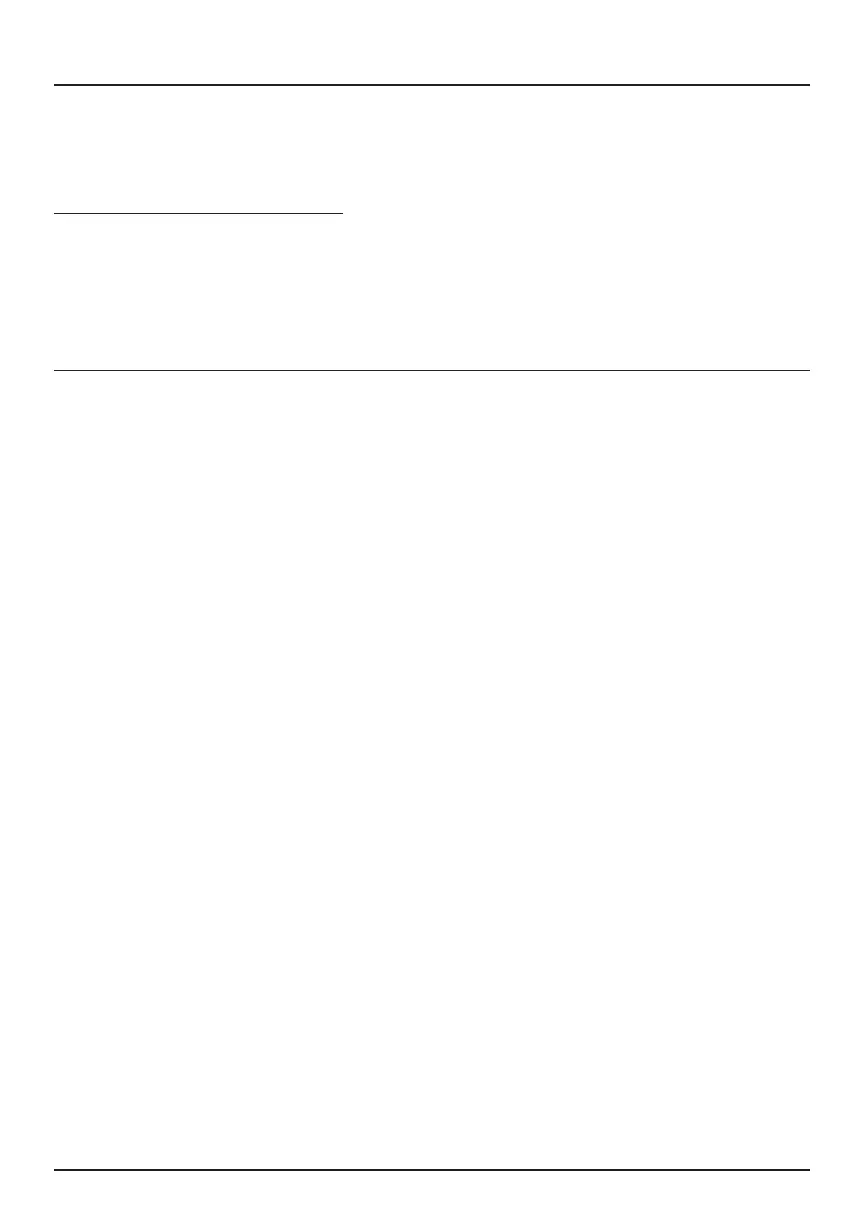21
Ease of Access settings allow you to customize your laptop's accessibility
settings to cater to your needs.
For Ease of Access Settings:
1. Open the Action Center > click "All Settings"
2. Click "Ease of Access".
3. Congure your settings.
Activate Windows: Install the latest version of Windows on your laptop with
your product key.
Devices: Manage your laptop settings, including display, typing, power and
sleep. Manage Bluetooth and other devices. Get laptop information.
Accounts: Manage and create dierent user accounts.
Privacy: Change your privacy settings, location settings, webcam settings,
microphone settings, etc.
Network: Manage your network connections.
Time and Language: Set date and time. Set region and language.
Ease of Access: Control accessibility settings: narrator, magnier, high
contrast and keyboard options can be adjusted to your needs.
Update and Security: Update Windows, save copies of your settings and
recover or reinstall your laptop. Change security settings.
Ease of Access
Laptop Settings
