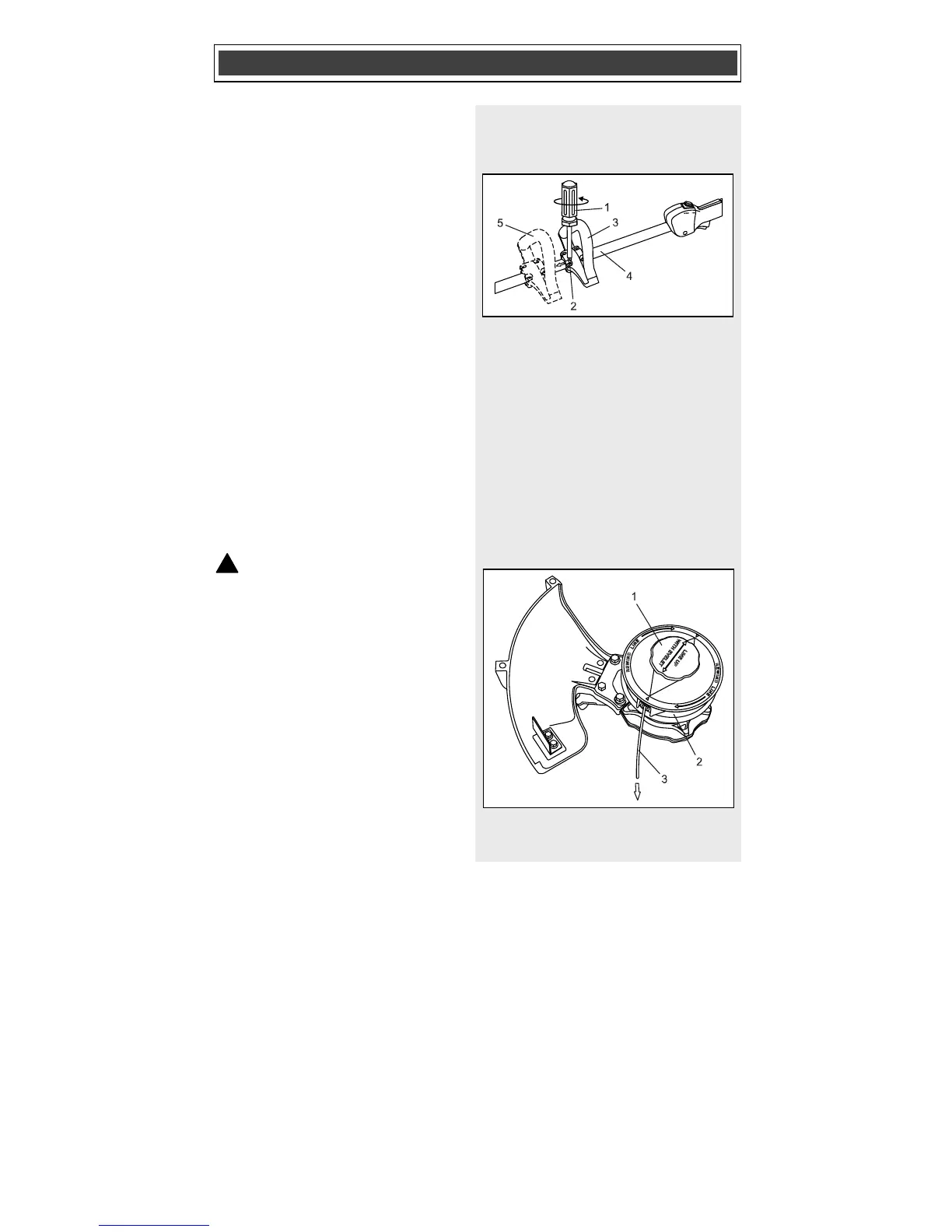20
ADJUSTING THE LOWER HANDLE
The lower handle can be adjusted to
suit the operator.
1. Using a Torx
®
screwdriver (1), turn
the four handle clamp screws (2)
counter clockwise until the handle
(3) will rotate on the trimmer outer
shaft (4) (Fig. 3).
2. Slide the handle up or down (5)
and/or rotate it to a comfortable
position.
3. Re-tighten the handle clamp
screws to hold the handle in the
desired position.
NOTE: Do not over tighten the clamp
screws. You will break the clamp.
RELOADING THE BUMP HEAD WITH
TRIMMER LINE
The GasLess
TM
trimmer comes with
trimmer line already installed. When the
trimmer line is used up, you will have to
reload the bump head with trimmer line.
WARNING: Avoid Injury! To
prevent accidental start up: Always
remove the Power Cell before
reloading the bump head.
1. Push the spool knob (1) inward into
the bump head housing (2) (Fig. 4).
2. While holding the bump head with
one hand, turn the spool knob
counter clockwise with the other
hand to unspool any existing
trimmer line (3) that remains in the
spool.
NOTE: Keep turning the spool knob
counter clockwise until the remaining
trimmer line is unspooled, then pull out
the remaining stubs of the trimmer line
from the bump head.
ASSEMBLY AND OPERATING
Fig. 3
Fig. 4
!
