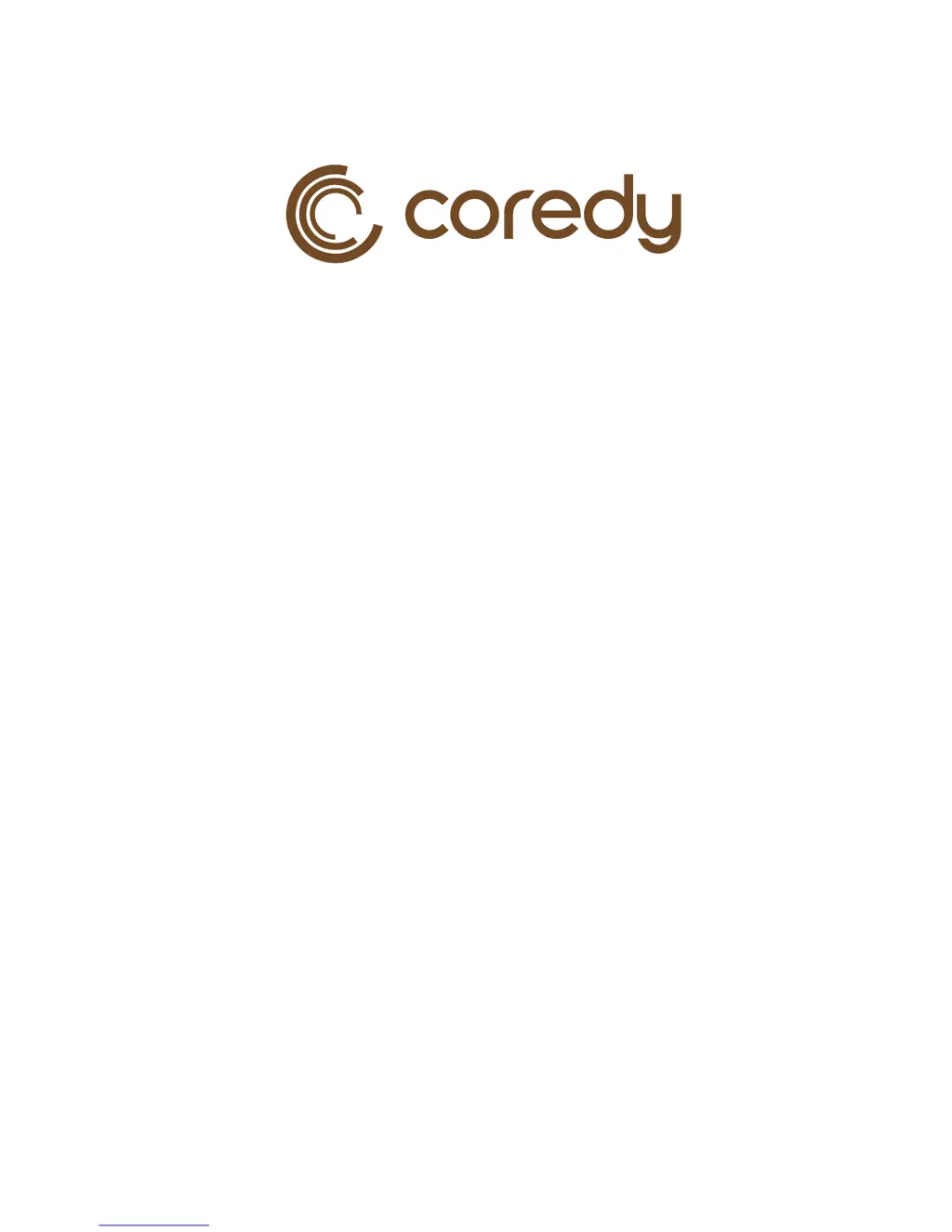How to log in to the Setup Page/Web Management Page of my Coredy Wireless Access Point?
- KKeith LeeAug 3, 2025
To log in to the Setup Page, ensure your computer is set up to use DHCP. Relaunch your web browser and type http://192.168.10.1/ or http://ap.setup/ in the address field. Enter your username and password, then click the LOG IN button. If you are still unable to log in, reset the extender to factory settings.