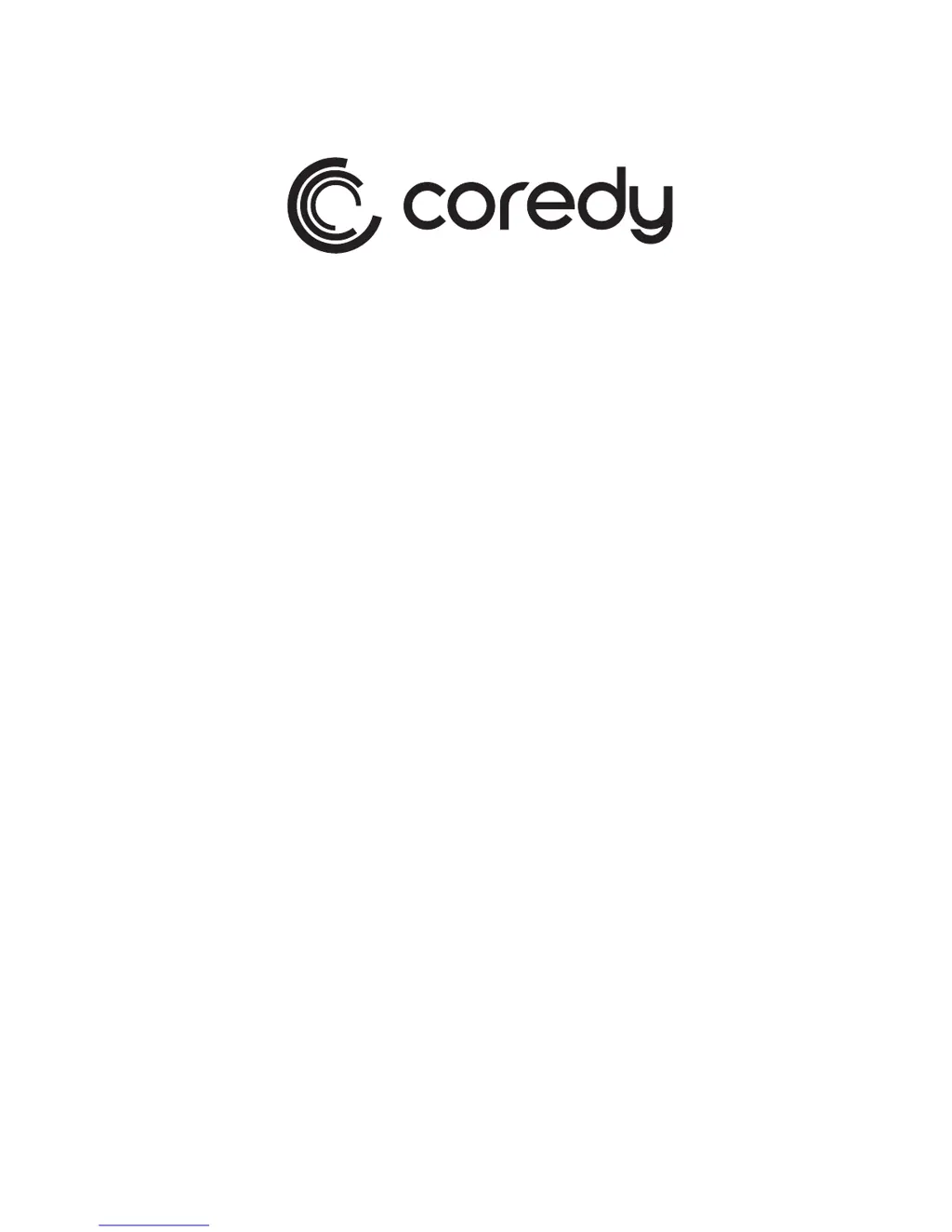G
gleonAug 12, 2025
What to do if I cannot log in to the Coredy CX-E120 setup page?
- JJudy WardAug 12, 2025
First, ensure your computer is set to use DHCP. Then, relaunch your web browser and type either http://192.168.10.1/ or http://ap.setup/ into the address bar. Enter your username and password and click the LOG IN button. If this doesn't work, try resetting the extender to its factory settings.